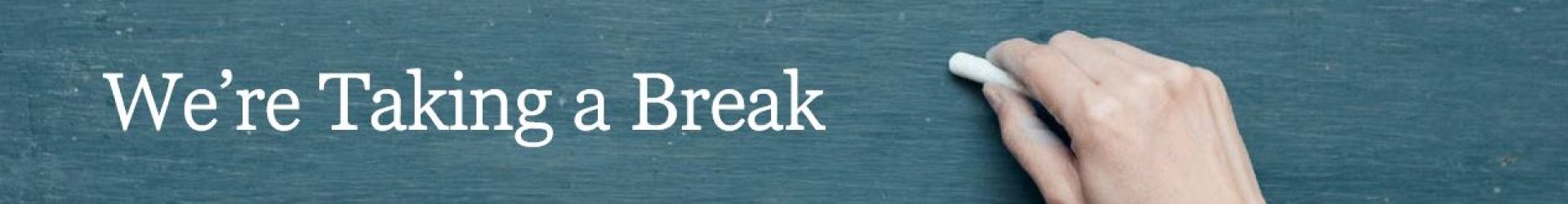Clickers have provided a good way of involving learners more actively in lectures, and with mobile devices increasingly ubiquitous, quizzing, polling and feedback are becoming easier to integrate into taught sessions.
Clickers have provided a good way of involving learners more actively in lectures, and with mobile devices increasingly ubiquitous, quizzing, polling and feedback are becoming easier to integrate into taught sessions.


At this month’s eCoffee session we explored some of the benefits of building in interactivity in this way, for instance: gauging prior knowledge; encouraging participation from students who might be less willing to ask or answer questions; getting students to engage with content and consider answers rather than just passively receiving information; facilitating discussion and enabling instant feedback.
Meetoo (now known as Vevox)
The university has a pilot of online polling tool Vevox (formerly known as Meetoo). Instructions on how to get started can be found here: http://elearn.southampton.ac.uk/studentresponsesystems.
 After registering for a tutor account, users set up their particular session (‘meeting’) at: https://login.vevox.com. The session will be identified by a 9-digit ID, which students can use to log in at: https://vevox.app/#/. A range of question types is available, including multiple choice, text responses or ratings.
After registering for a tutor account, users set up their particular session (‘meeting’) at: https://login.vevox.com. The session will be identified by a 9-digit ID, which students can use to log in at: https://vevox.app/#/. A range of question types is available, including multiple choice, text responses or ratings.
Vevox can be embedded in an existing slide set using the Powerpoint add-on, which can be downloaded from Additional Software, or direct from the Vevox website on non-university PCs. Following the instructions here, tutors should connect the slides to an existing Vevox meeting. A version of this add-on created for Macs has been made unavailable for the present, but the audience display option is a good alternative.
After running the interactive slides, tutors can save the version of the Powerpoint including answers, and download a spreadsheet recording all responses.
Vevox additionally offers a messaging tool, allowing students to contribute questions and participate in online discussion, and can also be used to create and distribute surveys.
Nearpod
Nearpod is an alternative tool for creating interactive presentations, allowing a wide range of learning activities to be embedded throughout. A free teacher account gives access to much of this functionality and is a great option for those working with smaller groups – up to 30 participants.
 Tutors can upload existing Powerpoint slides and augment these with content in various formats such as video, audio or even a Sway presentation. This is interspersed with assorted activities to check and develop learning, with polls and quizzes accompanied by the option for users to draw something on screen, that can then be shared for discussion.
Tutors can upload existing Powerpoint slides and augment these with content in various formats such as video, audio or even a Sway presentation. This is interspersed with assorted activities to check and develop learning, with polls and quizzes accompanied by the option for users to draw something on screen, that can then be shared for discussion.
If you are interested in exploring Nearpod further, go to https://nearpod.com and enter the code OFYCZ. This presentation from the session gives some example questions and then guides you through the process of creating your own.
Future dates
Our next eCoffee session is Weds 2nd May, 10-11am in LF9. We will be hearing about the process of developing an app for research and intervention in the ‘Abreast of Health’ study, with an opportunity to try it out and feed back.
The next MEIN event is Tues 8th May, 2-4pm in LF9. Dr Russell Crawford will be speaking on ‘Innovative Teaching Practice: Risk vs Reward vs Reputation’; book your place here.