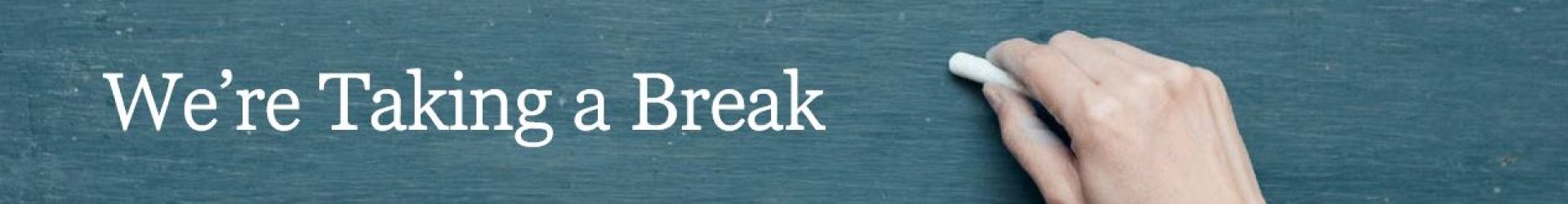Kumu
Kumu
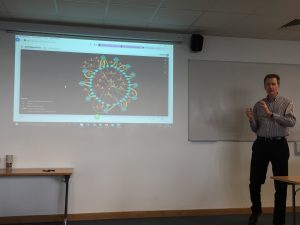
In 2018’s first e-coffee session, Simon Fraser demonstrated Kumu, a powerful tool for creating mind maps. Kumu allows detailed mind maps to be built, with an underlying structure and customisation options, for instance colour-coding for different categories. Once completed, mindmaps can be exported in pdf format or shared online.
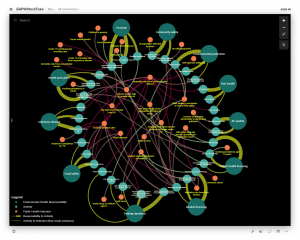 In the example on the left (click to enlarge), a Kumu mind map is used to present findings of a public health stocktake, demonstrating links between various activities and their impact. Hovering over an item allows you to view specific connections to that item, as demonstrated in the example below, showing different module options for MSc Public Health students.
In the example on the left (click to enlarge), a Kumu mind map is used to present findings of a public health stocktake, demonstrating links between various activities and their impact. Hovering over an item allows you to view specific connections to that item, as demonstrated in the example below, showing different module options for MSc Public Health students.
As an alternative to building mind maps step by step, Kumu can also create them automatically from a formatted spreadsheet. Although it can produce sophisticated results, Simon felt that Kumu is not always intuitive, so he has shared a helpful guide: Mind Mapping using Kumu.pptx.
Other tools
We also had a look at Post-it Plus, an iPad app that helps capture ideas generated on post-it notes, and allows them to be re-organised and edited. More information is available in the blog post here.
Popplet was also suggested as a good tool for more simple mindmaps.
Two scanning tools with text recognition were recommended as a useful way of storing and editing printed material: Office Lens (which allows text to be scanned and exported to Word) and Text Grabber. Both depend on the quality and clarity of the original text, although Office Lens will scan as an image if the text isn’t decipherable.
A final tip shared was that iOS users can take advantage of the free ‘App of the Day’, which appears under the ‘Today’ tab in the App Store.
Our next session is March 20th, 10-11 in LF9. All are very welcome.