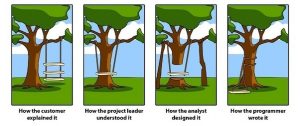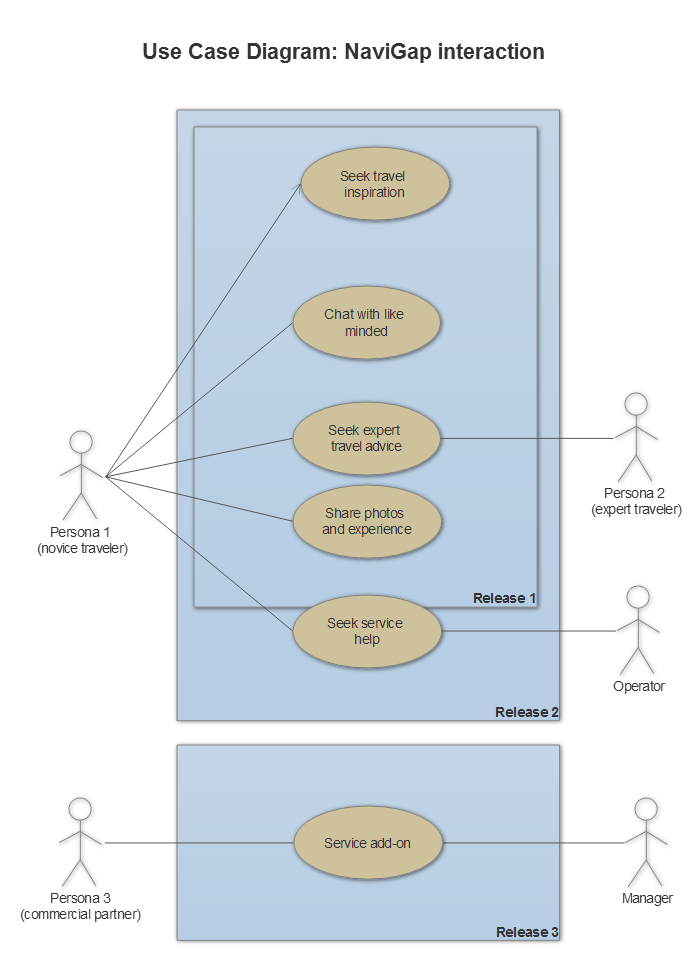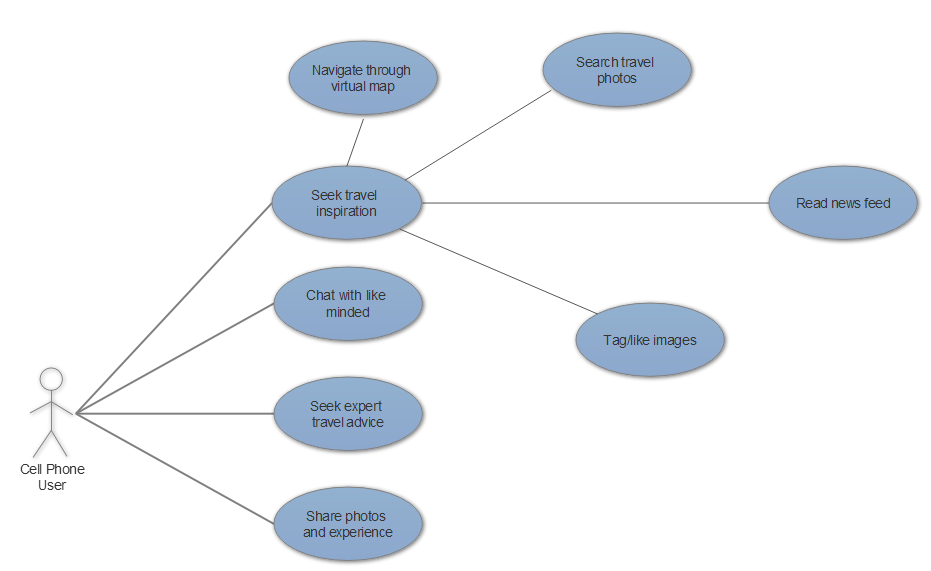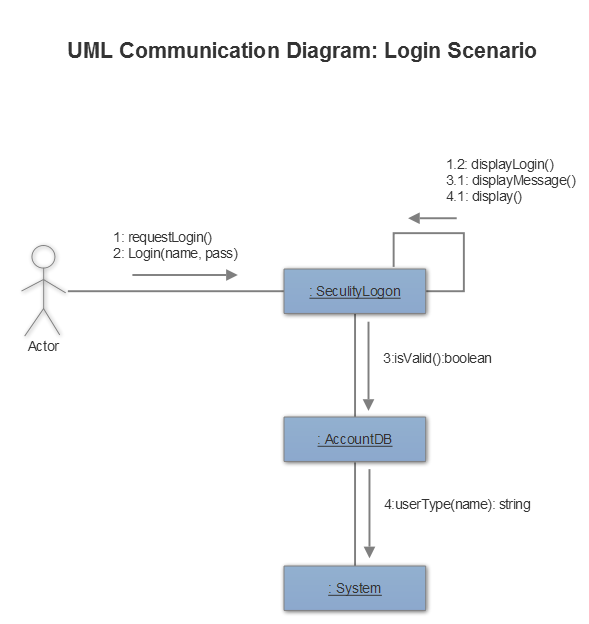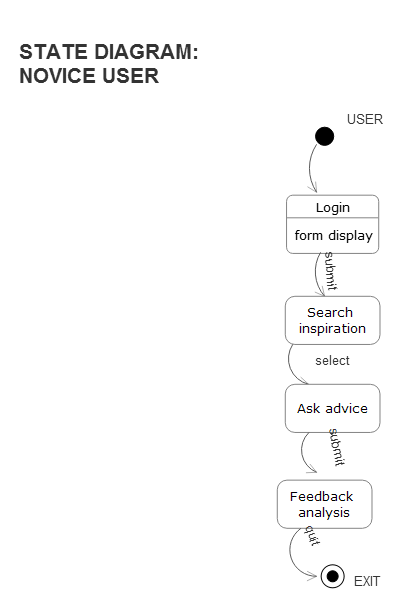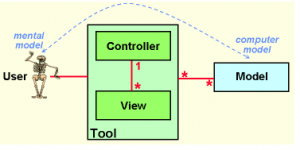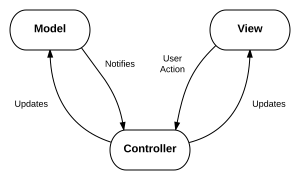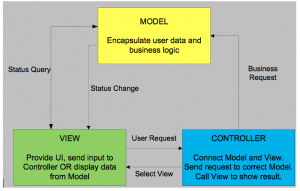As has been shown through many studies from psychology, sociology and through to philosophy, trust takes many forms but is mainly developed through the building of social relationships. Trust is therefore a huge factor when creating a social network related app and making sure individuals feel comfortable when using it.
In order to encourage users to download our app instead of many others, building trust through using a myriad of tools is important, without trust in an app there is no foundation and there is also no drive to download and to keep using an app. There needs to be some ‘proof’ that the app works, does it do what it says it is going to do and what others think it will do. Users need this added protection and reassurance that what they believe is good is actually good, as people are naturally interested in their own welfare.
The use of a social network platform for information searching and for finding travel companions must consider the emotion and behaviour associated with trust. Lewis and Weigert discuss trust as a social reality, a unitary social experience combining cognitive, emotional and behavioural facets. A Social network relies on relationships between people and trust is attributable to relationships with and between social groups such as friends, communities and organisations, therefore the need for trust arises from our interdependence with others, in a social network such as this users depend on others to help them obtain their outcomes. Rousseau defines trust as a “psychological state comprising the intention to accept vulnerability based upon positive expectations of the intentions or behaviors of another” users of the app have interests with other users that are intertwined, creating an element of risk, therefore trust is very valuable in a social network as it is associated with cooperation, information sharing, and problem solving; key features of NaviGap.
All factors must be taken in to consideration in building trust in a social web environment, these include policy-based trust, provenance-based trust and reputation-based trust. In terms of the social network NaviGap, a combination of approaches to trust need to be taken:
1.Policy-Based Trust – This approach provides security to users accessing services via signed/trusted certification authorities to verify credentials and access. Within NaviGap, we provide a privacy Policy which a formal legal agreement for protecting users information and data, that if broken can lead to prosecution. Secondly, we utilise security protocols such as public key encryption system and HTTPS protocol.
2.Provenance-Based Trust – NaviGap will employ a provenence based trust system in terms of allowing users to assess the trustworthiness of the content posted based on the history of its generation and propagation. This will mean users will have transaparancy of who created and edited information and who reccomended and/or shared it.
3.Reputation-Based Trust – This approach establishes trust based on personal experience of users. NaviGap incorporates user ranking functionality related to their posts and recommendations, the higher the ranking of a user, the more trusted they can be provide accurate and appropriate information. It also possible for users to flag inappropriate behaviour and/or users.
Though all are important in their own right, this post will mainly be focused on reputation based trust. In order to fully gain reputation-based trust an app will need to have a reputation, it is important to build up a positive reputation in order to successfully advertise, market and then progress the app.
Some factors to consider when gaining trust from users = competence, integrity and ability.
In order to show this the app will have to be tested and critiqued. Negative reviews are not great, but they can be just as important as positive reviews if handled correctly. The way app creators deal with their negative reviews show a lot about how well they can be trusted and indeed their integrity. This will help to side-step any negative influence if it is used as critique.
Practical Steps
- Reviews
It is important for NaviGap to get app store reviews which will help to build up user confidence in the app and what we are portraying to the public. This is imperative to a new app such as ours and can really help boost our profile in the app market.
- NaviGap Logo and “About us”
Having a Logo will ensure that NaviGap will appear professional and trustworthy and help to show that we take ourselves and our app seriously. Also when we connect through any other app such as Hotmail or Facebook, it is important to ensure that this is mentioned in order to also show creditworthiness through bigger and trustworthy sites.
Also it is important to be transparent with users and to show who JAMR is and why we created the app to also convey that we are credible and our not ‘faceless.’
- Credentials and statistics.
Show any credentials we have and that we are certified in areas, which will help to build trust and reliance. Also important to showcase any user surveys results and our user statistics to show that we are open with our users and that we our proud of our users and how many we have gained in a short amount of time. Can also include followers on any social networking site we gather.
- Advertisements
Ensuring that we are well known and build up a good user base, to show potential users that others believe in our products and create social interaction and attention.
- Making sure that Legal and other Policy issues are up to date.
Ensuring user protection is paramount to ensuring trust and being open and clear about what our obligations are and how we will protect our current and potential users.
http://www.huffingtonpost.com/himanshu-sareen/7-ways-to-build-an-app-th_b_7025536.html
Moreau. The foundations for provenance on the web. Foundations and Trends in Web Science (2009)
Fogg, B. J. and Tseng, H. (1999). The elements of computer credibility. In ACM CHI ’99, pg 80–87, New York, NY, USA.
Rousseau et al. Not so different after all: a cross-discipline view of trust. Academy of Management Review (1998) vol. 23 pp. 393-404
Rotter, J. B. 1967. A new scale for the measurement of inter- personal trust. Journal of Personality. 35; 615-665
Berg and Dickhaut. Trust, reciprocity, and social history. Games and Economic Behavior (1995) vol. 10 (1) pp. 122-142
Lewis and Weigert. Trust as a social reality. Social Forces (1984) vol. 63 pp. 967-985