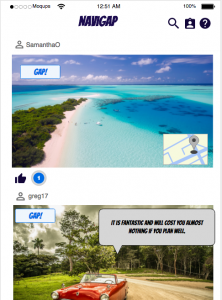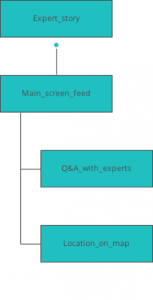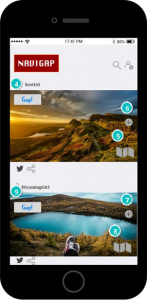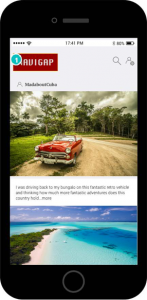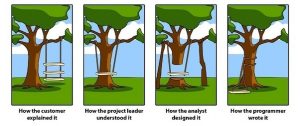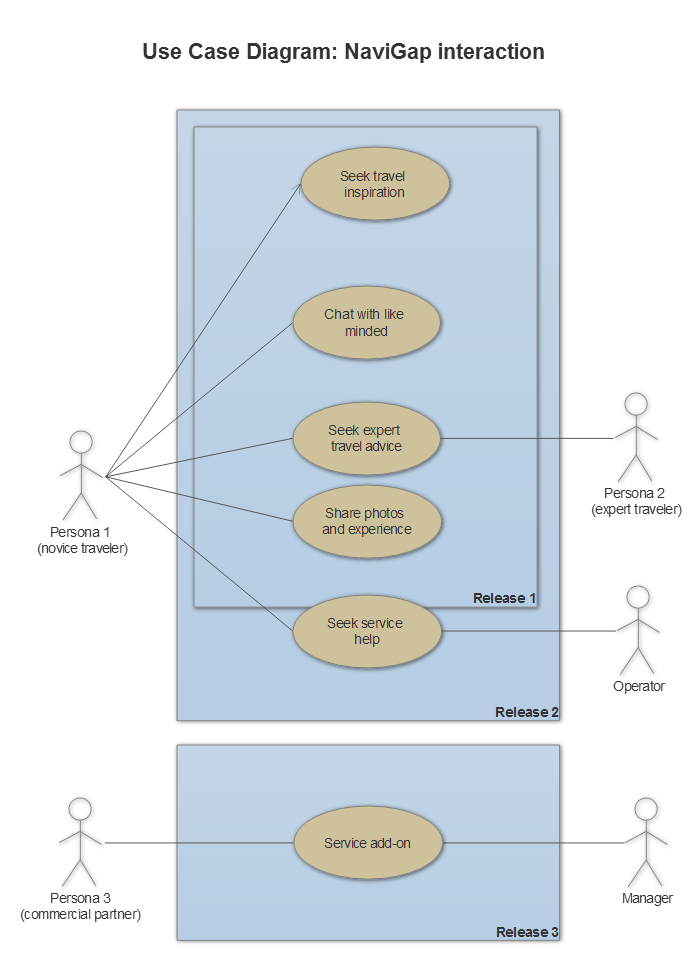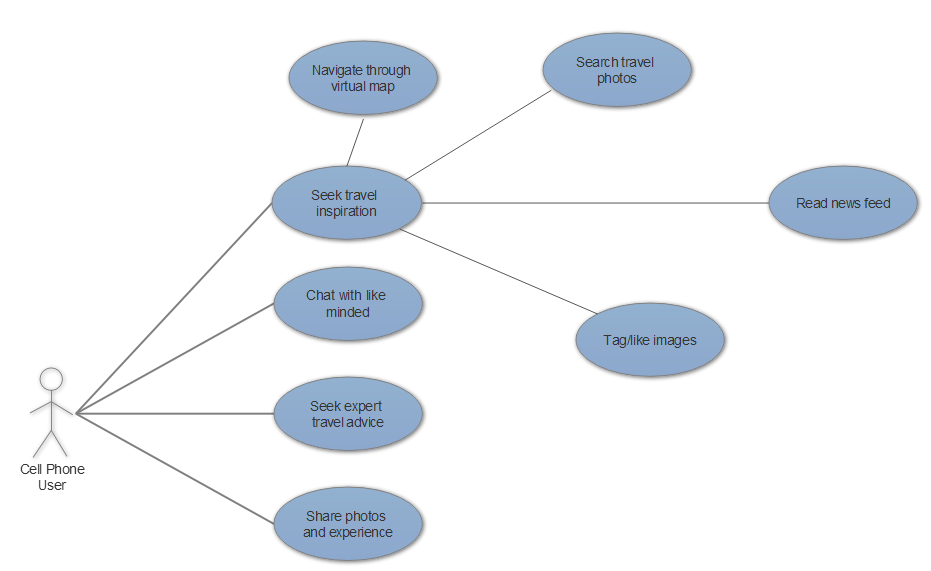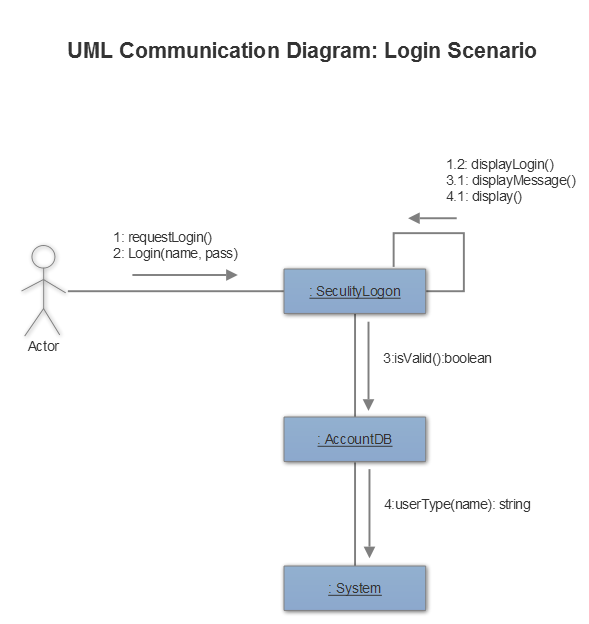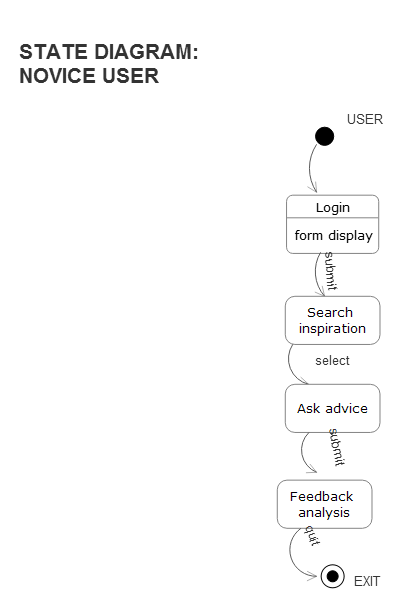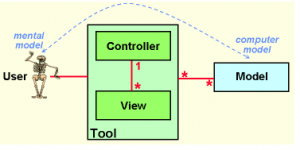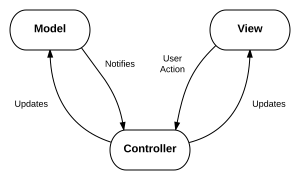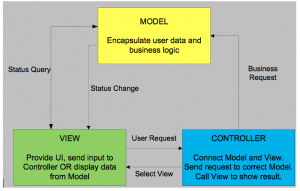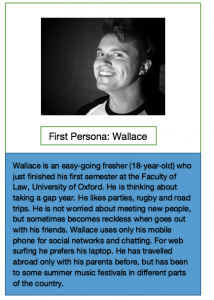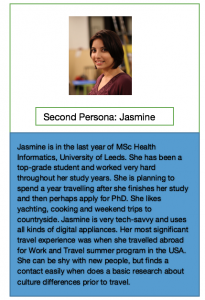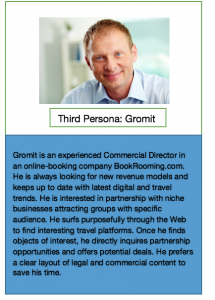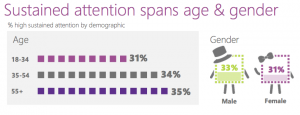Privacy and mass surveillance are one of the biggest issues that have emerged (RIFON, N. J., LaROSE, R. and CHOI, S. M. , 2005), with the rise of densely connected digital world and specifically social media platforms gathering personal data with user’s own consent.
The balance between state surveillance for safety and personal privacy is a tricky mission to accomplish: studies show that public opinion splits into those who agree that it is ok to collect data for national security and others highly disagree. There is a strong debate going on about what is appropriate in terms of interfering with personal data environment.
Video 1. Wiretaps, data dumps and zero days: is digital privacy no longer possible?
Zero-day vulnerability is another big issue, that is why we take our testing and deployment very seriously. That said, there are always risks associated with any digital product: software engineers are humans and cannot foresee all the gaps in the code, so hackers might be successful in finding the backdoor even in the best of products.
Also, we realise that consumers attitude towards privacy on the web can be controversial, whereas Privacy fundamentalists are roughly 25% of the represented sample with the rest being deliberately neglectful or ignorant of the way their data is being used by online services (P. Kumaraguru and L. F. Cranor, 2005). Millenials (our target audience) deliberately trade off their personal data to build up their digital identity and gain some value in return. They have not as much concern about disclosing their information as with having a chance to control that disclosure with certain privacy settings.
Nevertheless, we believe that privacy in the modern age is the essential public good which has to be protected no matter how difficult and technically challenging that is.
Prevention and Transparency
There are two ways that privacy issue can be dealt with: Prevention of personal data being available to third parties and Transparency of how data is being used. As we have talked in previous posts, in terms of transparency we are determined to protect personal data under current legislation and also provide clear consent forms to our users stating in simple terms what will be done to their data (analogy with Creative Commons human-readable layer of the license agreement). We will respond to government data requests similarly to Facebook and will provide transparent statistics for any user to look up.
As for the Prevention, we will use end-to-end encryption models for the messages being transmitted through our app. We will try to overcome the issue of offline messages being reassigned with another key which gives a loophole for hacking. Our team will not pronounce it as a feature of the app like in Whatsapp case, but we will treat it as a bug which needs a fix.
By transparency and data protection policy combined with straightforward agenda, we provide the context for our users to consider and make a weighted decision regarding their personal data sharing.
References:
P. Kumaraguru and L. F. Cranor. Privacy indexes: A Survey of Westin’s Studies. Technical report, Institute for Software Research International, Carnegie Mellon University, December 2005
RIFON, N. J., LaROSE, R. and CHOI, S. M. (2005), Your Privacy Is Sealed: Effects of Web Privacy Seals on Trust and Personal Disclosures. Journal of Consumer Affairs, 39: 339–362. doi:10.1111/j.1745-6606.2005.00018.x