Recently, I attended a two-day conference where experts shared their best practices, solutions and techniques, for accessing and creating accessible STEM content in higher education. This conference will inform strategies for creating accessible STEM content. The event started at 05:00 PM, so after a day’s work, I made myself a hot drink, grabbed my notebook and launched Zoom to join the conference.
Opening keynote: Arbitrarily Close to Access in STEM
The starting keynote was a presentation by the accessibility Zach Lattin. Zach shared with us his lived experience of navigating mathematics in higher education as a blind reader. Zach’s main theme for the keynote was that even if we do not reach 100% accessible content we can get arbitrarily close to making it accessible.

Accessible content creation is at the forefront of universal design for learning practices. It is critical to provide alternative formats without these being manufactured behind the request for accessible materials. As Zach puts it, “If a student is asking for accessible content, it is already too late to ensure the student has equal access.” This is particularly important since students with impairments are still rejected. Zach shared that a peer of his was rejected from joining a class. This was on the basis that the academic team thought that they would slow the class down. Zach spoke with clarity that not only is it more difficult for learners with impairments to gain the same level of access to learning, but once they have access to learn, institutions fail to support learners.
The primary lesson learnt from this keynote was that institutions that adopt UDL principles are more likely to reach the arbitrarily close to accessible STEM status.
Session one: Enhancing server-side MathJax rendering with common ARIA patterns to provide robust, richly accessible equation layout at scale
The first session I attended was quite technical. The presenter, Peter Krautzberger is a computer scientist and a former manager at the MathJax Consortium. MathJax is a web-based solution that creates, scalable and accessible math content. The session detailed how machine learning can be implemented to improve the automatic rendering of math objects, graphs and 2D models. In addition to detailing workflow processes for populating ARIA trees with heuristic information. This enables objects and their parts to be explored and helps users of assistive technologies to comprehend complex components.
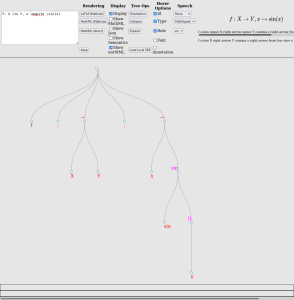
This was a fascinating demonstration. Peter showed how each term in an equation can be interacted with. By using the ARIA map to explore the hierarchy in the math content. ARIA mapping technology has been implemented in the American Mathematical Society’s article repository.
This implementation is great and allows using of assistive technology to explore the terms in an equation. Peter also reiterated that for mathematics on the web:
- MathJax is the leading visual rendering technology for print equation layout on the web.
- Speech Rule Engine is the leading non-visual rendering technology for print equation layout.
This technology is set for its adoption to be expanded beyond math equations. This has been used in chemical diagrams, musical notation and TikZ diagrams, which are used in LaTeX prepared documents.
Session two: Adding Voice in an accessible manner to PDF files
This session demonstrated the challenges that Sharon Austin from the University of Tampa had in creating STEM content while including the author’s voice for complex notation. Sharon’s session started with an outline from the legal case “Payan vs LACCD”. In this case, students that were blind successfully sued their education provider. The reason was for failing to provide accessible content. This case is very significant as it now provides the precedent for future cases
This justified the exploration for methods of creating accessible STEM content. Sharon explored using natural voice as an auditory method to convey mathematics to a student with low vision. This method did have its challenges. Sharon has concluded that it is not robust enough to be scalable but can be very useful for personalised support. A major issue Sharon faced is that PDF files are not natively accessible without considerable remediation. The object reading order had to be changed in every file. This is because PDFs are not parsed linearly. Secondly, OCR technology is not well-equipped for mathematical parsing. This means it often misreads characters. This is the reasoning used to provide an actual person’s voice recording as the alternative format.
Voice in PDFs, can it be done?
Audio files can be added to PDF files with the rich media tool. However, the content lacked media controls, such as pausing, skipping and volume controls. This makes it very inaccessible for learners. This has been rectified since there was an outcry from the Adobe community. Although this repair is optional and the default settings will still result in an inaccessible experience. A member of the audience asked, “How does this method tackle language deprivation?” If the content author makes a mistake in the speech. Or if the speaker has a regional accent that impacts the clarity for the listener. There is no way the learner knows there is a mistake. Since there is no process for validating the equation against a third format.

This session was really insightful. Currently, students use videos of their academics explaining complex math to guide their understanding. This is a popular learning aid in STEM subjects. Although typically, these videos have sufficient media controls unlike voice in PDF files. The lesson learnt here is that adding voice to PDFs is not yet robust enough to ensure the learner is receiving accurate content.
Session Three: Accessible and Digital Math Made Easy with EquatIO
The next session I am going to share my thoughts on was the product demonstration with Rachel Kruzel and Louis Shanafelt from TextHelp. This session started with the 5 pain points around creating accessible STEM content which I think you will agree with.
- Faculty frustrations – Staff have not recieved the training to do this.
- Cost effective tools – Tools that are specialised are expensive.
- Remediation never ends – Remediation is not a task to be ticked off a list.
- Changing learning environments – Creating content for online, in-person and digital distrubtion all have different considerations.
- Student experience – Do our students know how and when to use the content?
Content authoring with EquatIO
The tool that they were showcasing was EquatIO. EquatIO is a STEM content authoring tool that allows for accurate math OCR and equation manipulation. EquatIO has a great selection of features including an equation predictor that works similarly to predictive text for your smartphone. Furthermore, EquatIO has been working on rebuilding its OCR capabilities to allow for extensive handwriting recognition. On the product roadmap, it has full-page term conversions for its mobile application. This is an incredible advancement in this area! Currently, learners have to divide their workbooks into equations for them to be transformed accurately. This is not a critique of the screenshot reader or the handwriting OCR feature. Both of these features allow for the rapid digitalisation of inaccessible math.
A new feature that I am personally excited to test is using the speech input for math equations. The speech equation input tool automatically generates an image of the equation, the LaTeX/MathML notation and synthesizes the speech to ensure it is accurate. Imagine copying equations without meticulously copying out each term in an equation by hand.
Overall EquatIO is the tool I am most excited about. After speaking with other attendees the consensus is that it has great potential as a higher education tool. If you are also interested in using this tool, please do contact me, it would be great to know if there is an appetite to implement this tool.
Final thoughts
The two other sessions that I attended will be reflected on separately since they were similar in their content and I want to re-watch the content rather than relying on slide decks and handwritten notes. In March I will post specific advice on the digital learning blog reflecting on accessible practices when authoring STEM content. This will include, when and how to use alternative text and what to do if this is not possible. Overall, the ATHEN STEM Conference: Starting with Math was incredible.
If you would like to know more about STEM content authoring please contact me via email. Luke.Searle@soton.ac.uk.


