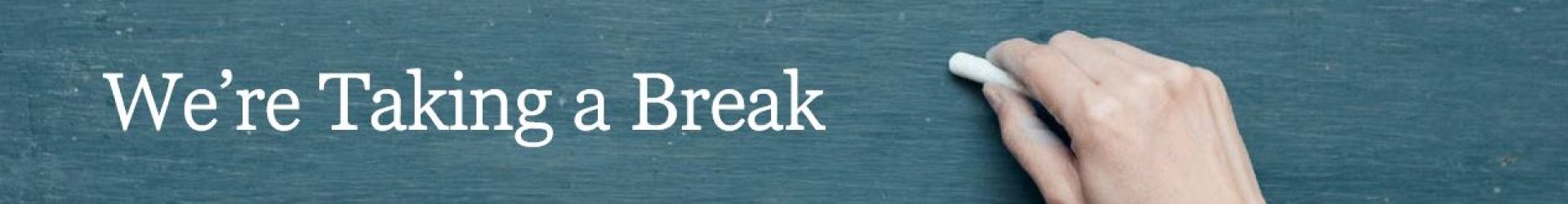e-coffee@SGH builds on the iPAD coffee clubs that previously took place at SGH, exploring the use of mobile devices, but also sharing wider experiences and ideas around the use of technology.
This month we looked at tools for creating quizzes and simple games to aid learning and encourage engagement. Kahoot is a free tool that allows users to create quizzes that are led from the front of the class, with students playing along on their phones, tablets or laptops. After setting up an account at https://getkahoot.com, it’s possible to create a series of multiple choice questions, with the option to embed images or YouTube video clips. Once the quiz is made live, students go to https://kahoot.it and enter the PIN that is generated when play begins. Students can earn up to 1000 points for each correct answer depending on various factors such as the speed of their response, and the running leaderboard totals throughout help motivate the participants. There are also public Kahoots that other users have chosen to share; we looked at Eleanor Quince’s Building London revision quiz as an example.
Quizlet allows you to create flashcards, or use a set created by other users, to help students learn to match terms to images or definitions. The flashcards are simple to set up, and students can choose how they use these. Activities include matching pairs, true/false questions, written tests and there is even a race to save the world from asteroids, using your flashcard set. Students can use these for revision out of class, or create their own sets. Quizlet Live offers an in-class team version, where students compete against the clock to match terms to definitions, but lose their accumulated points for wrong answers.
In previous sessions we’ve experienced some excellent examples of Nearpod in action, so it was great to have a quick tutorial in putting together our own interactive presentations using this tool. Nearpod allows slides to be augmented with a wide range of activities, including getting users to draw their answers on screen and a game of pelmanism.
Do join us for our next session at 10am on Weds 14th December, when we will be looking at Dublin Institute of Technology’s 12 Apps of Christmas for 2016.