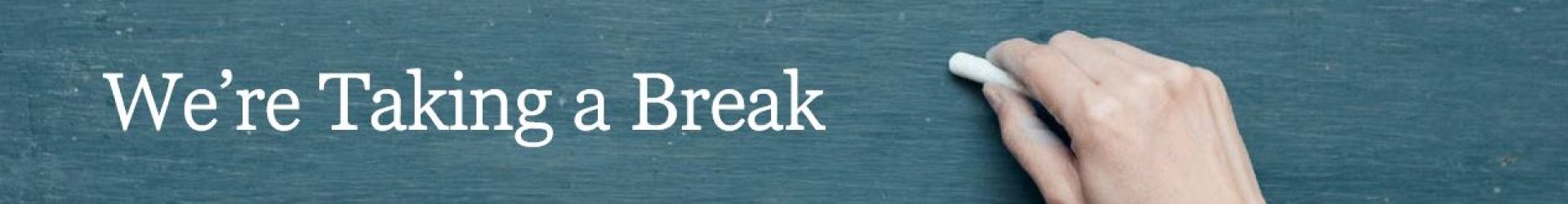In November’s e-coffee@SGH we explored some of the possibilities offered by H5P (https://h5p.org/) – a free, easy-to-use tool for creating interactive learning objects. H5P offers a range of content types, with activities produced in a mobile-friendly html5 format.
We had a look at various examples of H5P in action, such as activities used in MEDUSA and the new LifeLab online training resources, and other examples using Interactive video, Image hotspots and Image juxtaposition. These offer engaging ways of drawing the learning points out in an activity, presenting information in a more meaningful way, or helping students review their understanding. It’s also possible to combine different activities in a quiz.
From the sublime to the faintly ridiculous, a quick demonstration of the Drag and Drop activity created in the session is embedded below or can be accessed at the link here.
A simple way to get started with H5P is to create a free account on their website, then click on the ‘Create New Content’ button in the ‘My account’ section. This will allow you to create activities hosted on the H5P website, and share them directly via the link, or embed them in another website.
We looked at how to embed a resource into Blackboard, by clicking on the ‘Embed’ button that appears underneath the resource, and copying the code, then adding an ‘Item’ in Blackboard, clicking on the ‘HTML’ button and pasting the code in the window that opens before submitting. There are a couple of things to bear in mind: one is that as it isn’t fully integrated with Blackboard, it won’t allow you to track students’ responses. You may also find you need to adjust the dimensions (given in the code) to get this to display at an appropriate size in Blackboard.
You may prefer to use the H5P plugin for WordPress by activating this plugin in your personal eFolio blog. All university users can log in to eFolio at https://www.efolio.soton.ac.uk and access (or set up) a blog under ‘My Sites’. The H5P plugin can be activated via the Dashboard for your blog. Help is available to guide you through setting up the blog and accessing the Dashboard.
New developments regularly appear in H5P, and if you would like to find out more, Stephan Caspar has written a ‘blog post about the recent H5P conference. Have a go at the forthcoming content type ‘Essay’ that is embedded in Stephan’s post! Do contact the Digital Learning team if you would like to discuss using H5P further.
Our next e-coffee@SGH session is Dec 20th, 10-11 in LF9. Nick Evans of The Science Shed will be sharing tips for podcasting, and there will be mince pies. All welcome!