Recent Comments
Archives
Categories
- No categories
Meta
8.4. High Pass Filters
Objective
The objective of this section is to understand the purpose and operation of high-pass filters in digital image processing.
High-pass filters enhance the rapidly varying spatial components within a digital image – in other words, they enhance the high spatial frequencies. Many high-pass filters are also referred to as edge enhancement filters, since they make it easier to detect edges in imagery, such as the transition between two land cover types (land and sea or cropland and forest) or linear features like roads or drainage lines (see Ichoku et al, 1996).
N/B: The slides below will not show on the webpage, but you can save/keep them on your computer and view them using the Adobe Flash Player 32 you downloaded earlier
Perhaps the simplest way to develop a high-pass filter is to run a low-pass pass filter on a digital image, then subtract the output values of the low-pass filter from the input values in the original image. The resultant image has enhanced high spatial frequency information. Another form of high pass filter is known as the first derivative filter (see animation). The first derivative filter calculates the gradient of pixels values (i.e. the change in pixel values as you move across an image). Where DN values are constant, the output of a first derivative filter is zero and it only returns non-zero values where DN values change from one pixel to the next. High first derivative values indicate areas of rapid change in the image. The parts of the image that show the greatest change in DN values are known as edges. Another high pass filter works by using a kernel in which all the kernel pixel weights are set to -1 except for the central pixel. This central pixel has a weight that corresponds to the total number of pixels in the kernel with weights of -1 (i.e. 8 for a 3 x 3 kernel and 24 for a 5 x 5 kernel). Rather like a low-pass filter, the size of the kernel is directly related to the sharpness of the output image. The illustration below shows the output from a 3×3 high pass filter and a 5×5 filter, together with the kernel weights used to generate the output. Note the greater sharpness in the 5×5 kernel output.

Original image
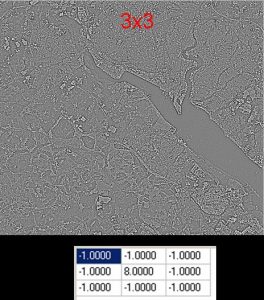
3×3 high-pass filter
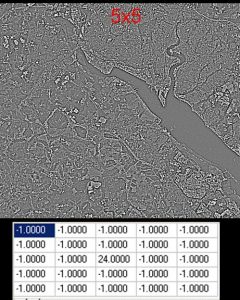
5×5 high pass filter
Directional Filters
Directional filters are high or low pass filters that enhance a given spatial frequency in their direction of travel. These are helpful in enhancing features with a preferred orientation, such as geological delineations, oceanic waves, roads, urban boundaries, and dune formations. The kernel weights for directional filters can be horizontal (e.g. a 1 row x 3 column kernel, with kernel weights of 1 for each pixel), vertical (e.g. a 3 row x 1 column kernel, again with kernel weights of 1), or diagonal (a 3 row x 3 column kernel, with kernel weights being 1 across the diagonal and zero elsewhere). Examples of the output of horizontal, vertical, and diagonal filters are shown in the example below.
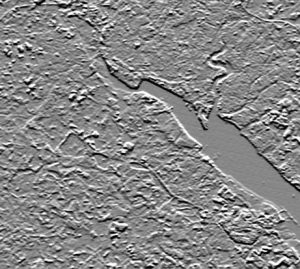
Horizontal filter
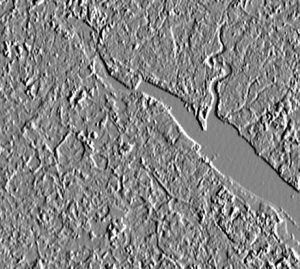
Vertical filter
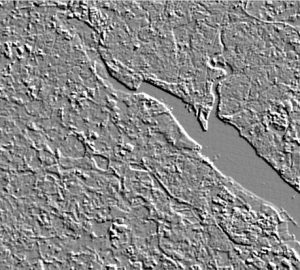
Diagonal filter
References
Ichoku A, Meisels A, Chorowicz J (1996) Detection of drainage channel networks on digital satellite images. International Journal of Remote Sensing, 17, 1659–1678.
Practical Activity – Digital Image Enhancement
Download the practical instructions and digital image data, then undertake the contrast enhancement and spatial filtering operations described in the handout. N/B: The questions in this practical are formative and are not graded(they are meant to enhance your understanding-if you want feedback on them you can post your question/answers on the discussion board).