WordPress Masterclass
Well, that was fun! Today’s Masterclass saw us diving into WordPress sometimes gracefully, sometimes… well, let’s just say the technical gremlins were working overtime. Thanks for your patience as we battled through a “live maintained” system. Rest assured, we’re working on smoothing things out, and you’ll soon have access to some more materials including the sessions’ recording. I’ll also be migrating last year’s (less eventful) version so you can have a look without the added drama.
Watch This Space!
Keep an eye out for updates and additional materials. We’re getting there.
Now, About Those Spaghetti Towers…
While technology was fighting us, you all absolutely nailed the team-building exercise. Who knew spaghetti sticks, tape, string and marshmallows could lead to such impressive feats of structural engineering? No, not cooking – some truly fun designs, nicely demonstrating great creative thinking and teamwork. Well done, everyone!
See you next time!
Orestis

Good Practice Guide for Using Images & Videos in Academic Blogs
Using images and videos effectively in academic blogs enhances engagement, accessibility, and credibility. However, improper use can lead to accessibility issues, misrepresentation, or even copyright infringement. This guide covers best practices for selecting, attributing, and embedding media in your academic blog.
When selecting images or videos, consider:
- Relevance – Does it enhance understanding of your content?
- Accessibility – Can all users (including those with disabilities) access it effectively?
- Clarity – Is it high quality and appropriately sized?
and also: - Licensing – Do you have the right to use it?
Image & Video Accessibility: Captions, Descriptions & Alt Text
To ensure accessibility, provide Alt Text, captions, and descriptions where needed.
- Alt Text helps visually impaired users by describing the image’s key content (e.g., “Graph showing rising global temperatures from 1900-2020”).
- Captions add context for all readers, summarising the image’s purpose (e.g., “Figure 1: 3D bone scan highlighting osteoarthritic changes”). If an image contains complex data, provide a longer description within the blog.
For videos, use captions for accessibility and add transcripts where possible. This ensures all users, including those with hearing impairments, can engage with your content.
Proper Citation & Referencing of Images
All non-original images and videos must be correctly attributed.
Include the author, title, source, and license (if applicable). For online images, use: Available at: [URL] (Accessed: Date). For Creative Commons images, state: by <Author> (if available), licensed under [CC License Type] from [Source].
⚠️ Always check licensing terms and avoid using copyrighted material without permission. Some images require attribution, while others are free to use without credit. ⚠️
Example image search filtered by license type:
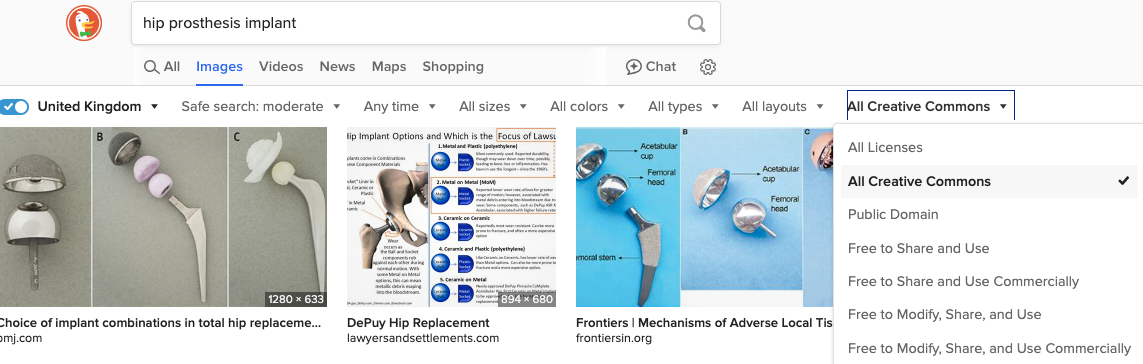
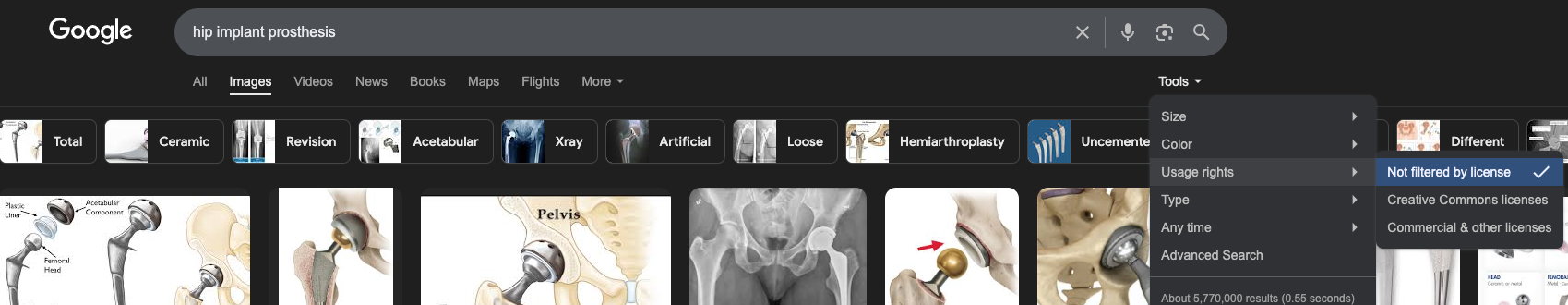
This is a good blog. It nicely demonstrates a good understanding of organ-on-a-chip technology and clearly explains its purpose and…
This is a good blog, very engaging with a good backgroud to 3D bioprinting. You could improve your blog with…
This is a good, very interesting blog about necrobotics. It explores the idea of necrobiotics which is fairly new approach…
This is a good blog. You introduce the reader to the topic of prosthetics and bionic limbs in a very…
This is a good blog introducing hernia mesh benefits and drawbacks. You create a narrative in this blog, which showcase…