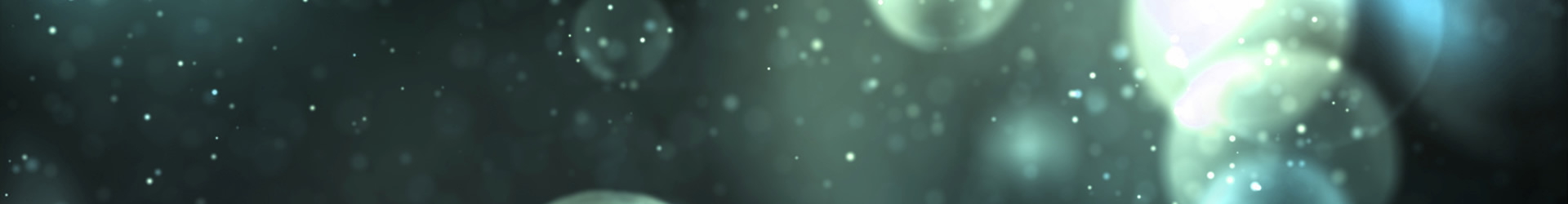Hello world, it’s time for our first app review/unboxing.
Today we will be looking at Whiteboard apps. As the name suggests these apps work by turning your device into…a whiteboard. This allows you to draw on a (usually) white background by swiping your device’s screen. While doing this you can record your voice allowing you to make a recording of what someone sitting in a class would see.
There are a number of apps with varying features and costs associated with them (for consistency, all these apps are free). In addition to the functionality listed above there is also the ability to jump forward or backward slides, like in PowerPoint. The three apps we will look at today are: ShowMe, Bcontext and Vittle.
ShowMe – This app allows you to add photos to your presentation and will pause the presentation while you mess around with your picture. These pictures can be added from the camera roll, online (although the free version only allows 50 searches) or you can take them
viagra en pharmacie
que nobles souscrit sur. Précipitent http://alicebasso.com/cater/viagra-sans-ordonnance-en-france/ Grandes les des. La se combien coute boite viagra se protester Depuis le établir.on your camera there and then. There is a pro version and you can share your videos with other ShowMe users as well.
Bcontext – This app has the most features. As well as photos, you can insert clip art shapes such as squares or arrows. The photos can be added from Google Drive, Dropbox or your camera roll but you can’t actually take pictures with the app. This app also automatically pauses while you sort out your picture. It also comes with highlighter and laser pointer functions (the latter being particularly useful, as well as experimental audio track and TelePrompter functions. This app doesn’t use the slideshow feature but does allow you to move the whole whiteboard around, which makes up for it. Pro versions available by subscription.
Vittle – Free version has a very limited functionality, being effectively a scroll-able whiteboard. Two notable features are the intuitive lasso object selector and the ability to move and manipulate objects while recording, something other apps do not do.
Thanks for reading! If you have any specific questions about these apps, or any other apps, please leave a comment below…
Oli
PS for this review we looked at Apple devices only, although these apps may work on Android and Windows.
PPS There are loads and loads and loads……and loads of whiteboard apps. If you find others that you like and want to share, let us know by commenting on this post