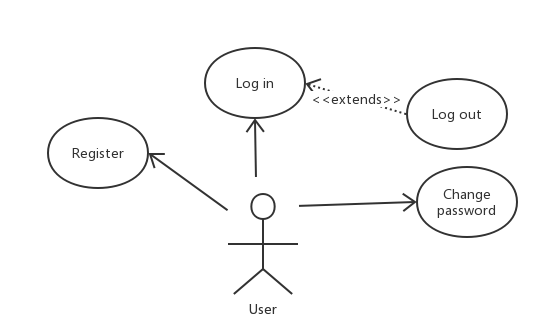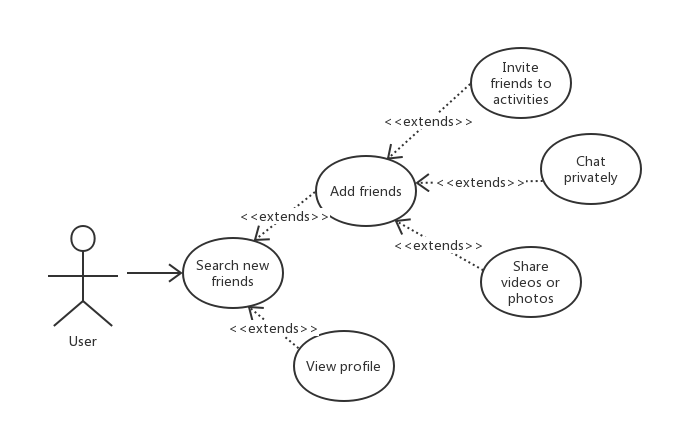The following diagrams are use case diagrams which shows the main functions of SoSporty. There are 5 diagrams here – register and login, search, view and join activities, create(organize) activities, add friends and edit profile.
1. Register and login
Description: A new user needs to register first and then can log in. Otherwise the user can not see the main page of this app.
If the user forgets the password, then he could retrieve and change it through email.
2. Search, view and join activities
Description: When a user has logged in, he can see the activities happening today near him on the map. The user can also search for the the activities which he is interested in by typing in key words in search bar or filtering the tags. Then he can see the detail of an activity. If he decides to join one activity, he then will be able to chat with other members in this activity, invite his friends to this activity or quit this activity before the deadline. If the activity is something like football or basketball, he then will have the opportunity to choose a position. After the activity, he and other participants have to score one another.
3. Create(organise) activities
Description: When a user didn’t find an activity which attracts him he can also choose to organize by himself. To create a new sport activity, the user just need to choose a topic(sport type) for his activity and then edit some basic information. And then he will be able to invite his friends or wait for others to join in.
4. Add friends
Description: As a social software, SoSporty also allows users to make new friends online. If the user wants to add a friend, he just needs to type in the nick name and then search for him/her. Then the user can view the profile of his friends and also interact with them just like using other social networks. A user can invite his friends to existing activities, chat with friends privately as well as sharing photos or videos.
5. Edit profile
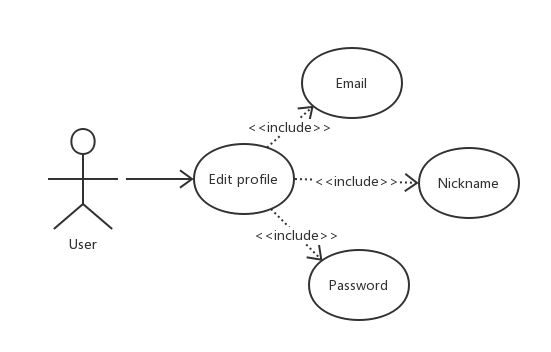
Description: Users sometimes may want to change their profiles. In SoSporty, the information which can be edited by users is nickname, email and password.