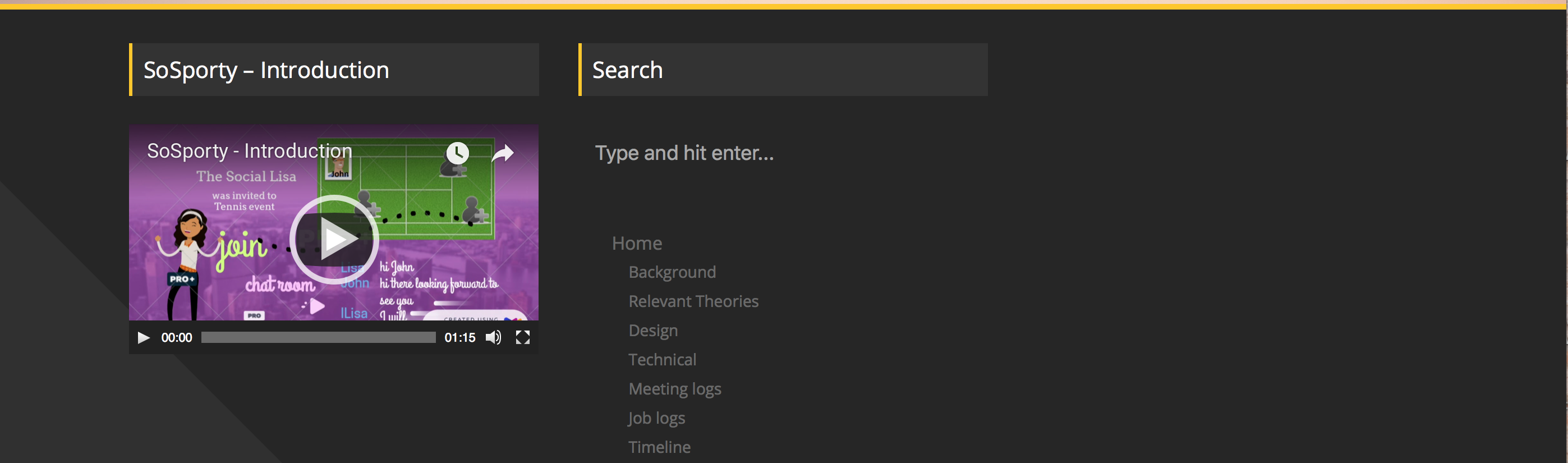Project Introduction
With the rapid development of network, a large number of software have sprung up. Although there is a lot of social software and sports software, most of the software’s social part and sports part are separated, or the function of organising sports is only a small function integrated into social media. This inconvenience not only affects users’ experience, but also limits the development of sports-based online social activities. So, based on all of limitations like geographical location limit and software features limit, etc, it is necessary to carry out a sports-based social project.
This project is planned to be named as SoSporty. ‘So’ refers to social, ‘Sporty’ just as its name implies, it refers to the sports activities. So, SoSporty is a sporty social project that centred on organising and participating in sports activities. This project plans to develop an application ‘SoSporty’(link:Mockups), with the same name of this project, which is on mobile platforms (iOS and Android).
In order to understand users’ demand, we conducted targeted online survey for our potential users, and then, generated users’ requirements to analyse and guide software development.
In addition, the ultimate goal of this project is to build a software. On the one hand, this software should cover as many kinds of sports as possible, which will give users more choices and enable users to enjoy sports and find like-minded sports partners. On the other hand, this software should include functions that can improve the user’s online social capabilities in the sports field, so that the user’s social skills can be improved, and various sports groups can be linked more closely.
Software Introduction

SoSporty is a mobile application that provides a location-based social platform. It brings sports lovers together, who would like to exercise together or practice team sports near them anytime. Once you have registered and created a profile, you would be able to either be the organizer of the sports activity, setting up its location, type, and the number of participants. Therefore, a pin will drop on the map of the created sports activity holding the full description upon click. Alternatively, you would be the person who searches the map and customize the radius for all the sports available nearby that day, to join and participate according to your preferences and availability. Joining any activity will allow you to choose a vacant preferred position on a drawing plan.
Balancing between the privacy of users and security, all users need to provide essential personal information in a secured private profile, to ensure authenticity and safety, the anonymity of users will be a protected properly too.
Our platform aims to help people to be fit, positive and involved in social sports activities they love around them, without worrying about organising responsibilities or being isolated in a new society. With our app being in an athletic activity is so social, fun and so simple. So let us be So Sporty.
Blog navigation
To represent our blog better, this post should be here to introduce the menu hierarchy, categories and tags in our blog.
(1) Menu hierarchy
(Click SoSporty or our Logo on the top, will go back to the home page [Introduction page])
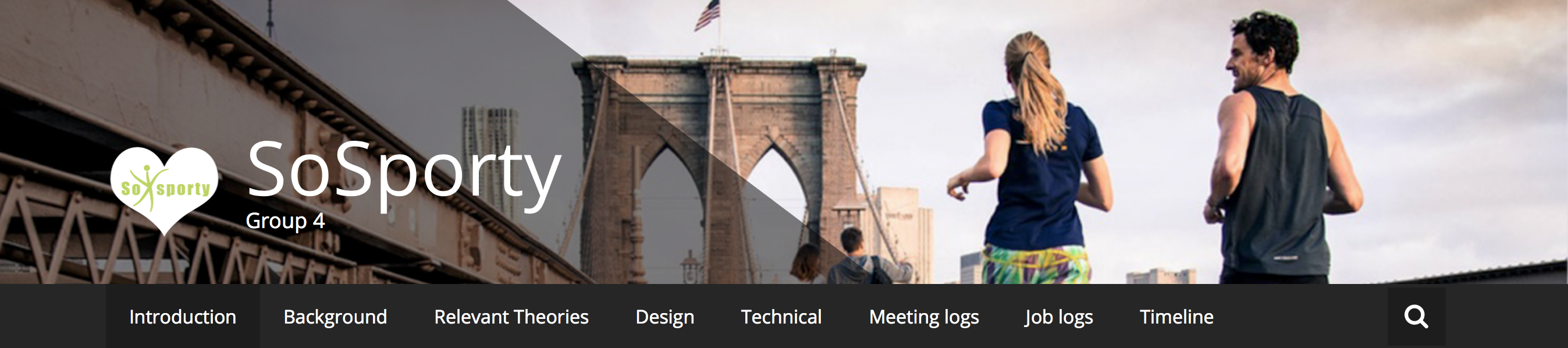
It’s easy to see the menu on the top. The menu mainly contains nine parts as follows:
1.Introduction
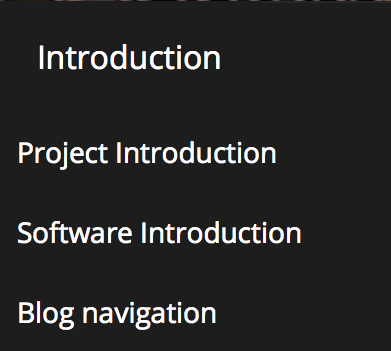
Introduction contains three sub menu:
* Project Introduction – a brief introduction to the whale project.
* Software Introduction – mainly talk about the features of our application.
* Blog Navigation – just this post : )
2.Background
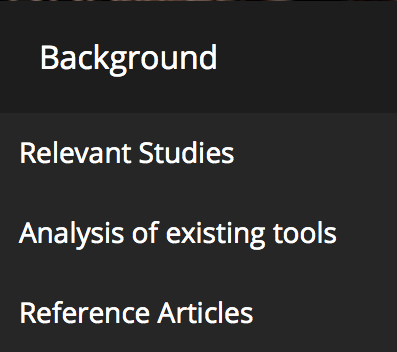
Background contains two sub menu:
Relevant studies – mainly contains the analysis of existing similar applications.
Reference Articles – the articles, books or other posts we read.
3.Relevant Theories
This part is set for combining the theories in the lectures and our project together. All the posts that relevant to theories of lectures can be found here.
4.Design
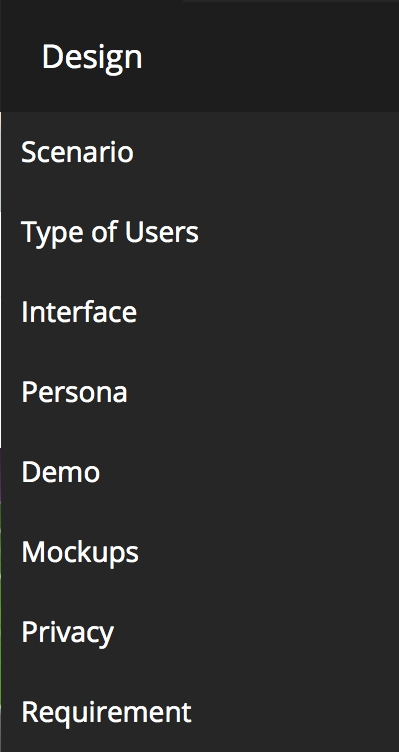
This part represents core idea of our design, from details to main directions all can be found here.
There are eight sub titles in Design, scenario, type of users, interface, persona, demo, mockups, privacy and requirement. Individuals can click ‘Design’ to go through all the stuff of design or click each sub-title to read the specific content.
5.Technical
This part is the main concentration area of technical contents. All the work that relevant to technical can be found here. (eg:Data processing, Data storage, Project flow and Functional analysis, etc.)
6. Meeting logs
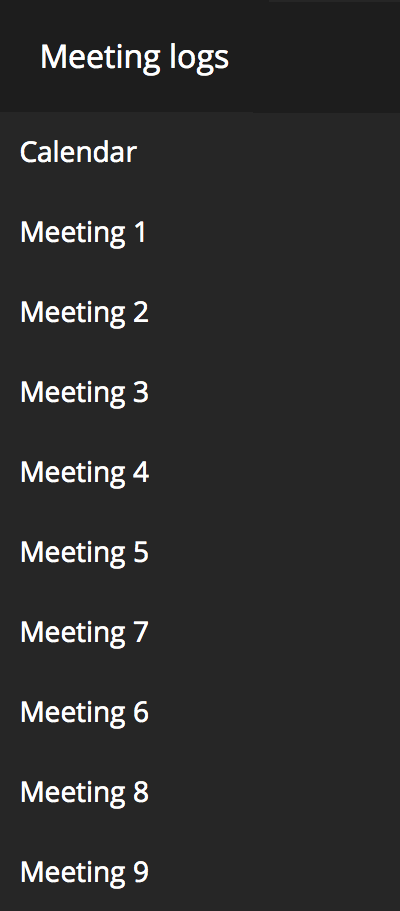
Mainly records the contents of each meeting, like the results and further work, and this actually is our work direction for each week.
It’s worth doing that I added a sub menu here named Calendar, which makes individuals more intuitive to see the group weekly meeting.
Up to now, we have met nine times, and we recorded all the meeting logs there.
7. Job logs
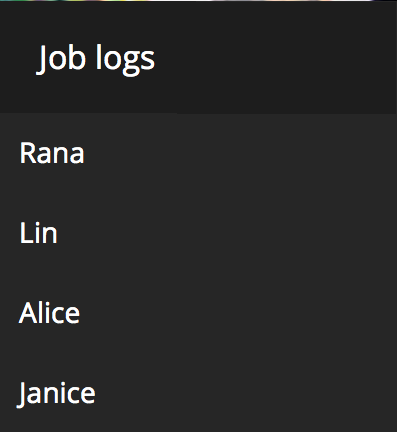
This is the daily working logs of each member, for example, I write this ‘Blog navigation’ today, so I should make a post there named ‘4/29/2018 Lin’, and briefly talk about what I have done today.
Also, in the sub menu, I list all of our members, and if you click “Lin” for example, it will show all the posts post by Lin.
8. Timeline
It is a compilation of all published posts.
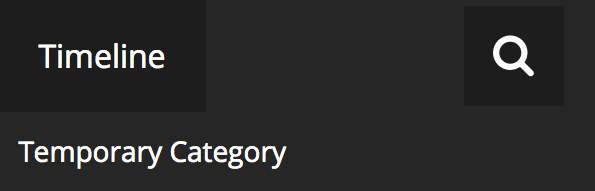
9. Search Bar
You can search anything in our blog website here.
(2) Categories
To make it more visible, I will use pictures directly to show our categories.
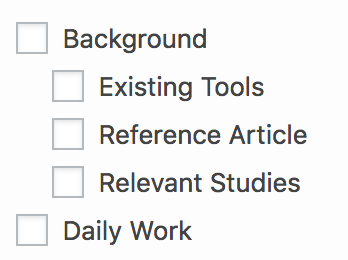
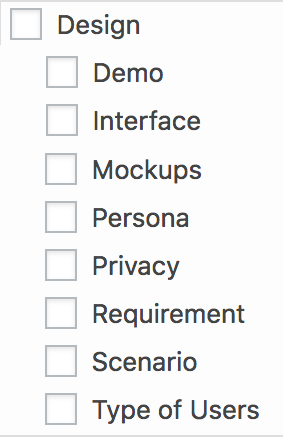
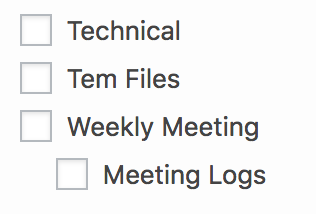
(3) Tags
There are two mainly used tags, one is ‘Relevant Studies’ another is ‘Weekly meeting’.
(4) Other Points
I added four functions at the right side, individuals can use it anywhere of the blog website.
Search bar
SoSporty video
Translator – it will help individuals translate this page into any languages.
Archives – allow individuals go though our work by month.
Also, another menu that is locate at the bottom of the page, it will also bring you to any main pages.