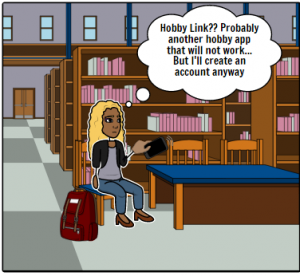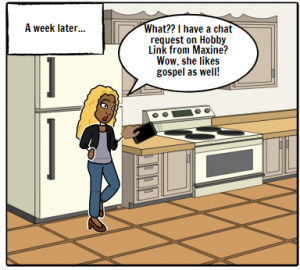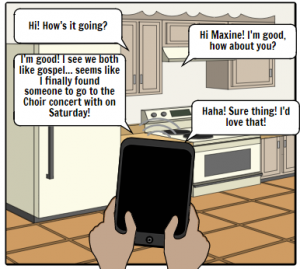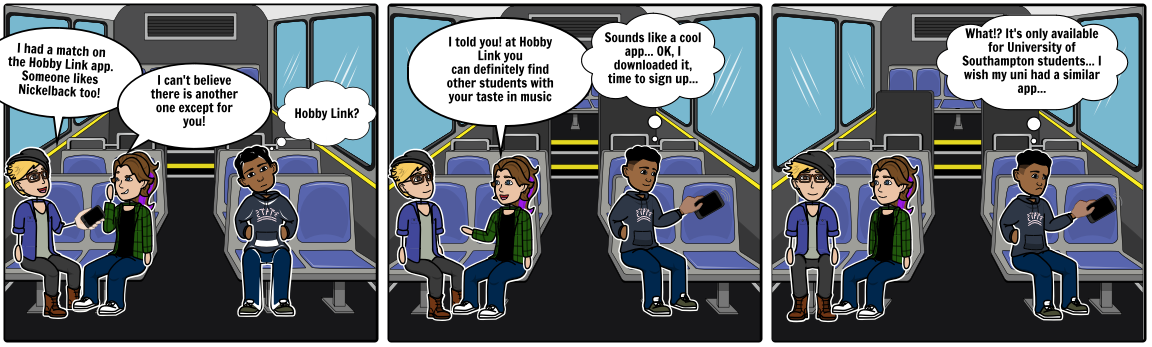Scenarios
Scenarios are used to describe how users will interact with other users and the system.
Scenario 1
Purpose: Scenario that describes how the application restricts access to non-University of Southampton students
Individual: Felix – 3rd-year student studying Fashion at Solent University
Equipment: Any smartphone with access to the internet
Scenario:
- Felix is on his way home from lectures, on the bus he overhears some students talking about a hobby link app.
- He takes note of the app and downloads it from the app store
- Once he launches the app, he is asked to log in
- Felix inputs his university email and a password
- He sees an error message that says “Sorry, this app is only available to University of Southampton students! We may be coming to your Uni soon :)”.
- Disappointed, he closes the app, with the hopes that one day his Uni will have access.
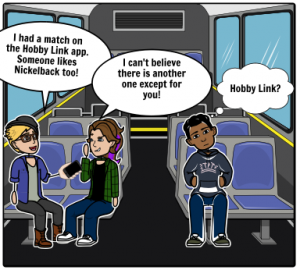
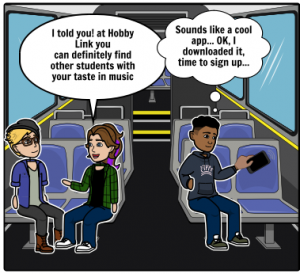

Scenario 2
Purpose: Scenario that describes the successful registration of a user with a UoS email
Individual: Xao – fresher at the UoS
Equipment: Any smartphone with access to the internet
Scenario:
- Xao was told about a hobby link app on his induction day
- He downloads it from the app store
- He inputs his UoS email and a password
- The registration was a success
- Xao then proceeds to select his hobbies
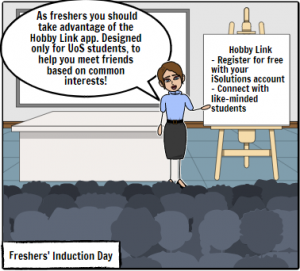

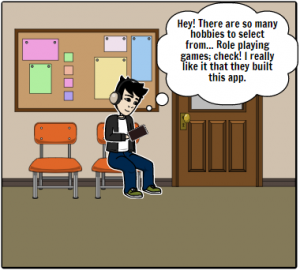
Scenario 3
Purpose: Scenario that describes how a user registers and chooses interests
Individual: Leo – Leo is a fresher studying Law at the UoS
Equipment: Any smartphone with access to the internet
Scenario:
- Leo opens the app
- He clicks the ‘register’ button
- He inputs his University of Southampton email address, name, hobbies etc.
- Once authenticated, he is then presented with a series of cards with various hobbies
- He swipes (left or right) based on his preferences
- Once he completes this he is taken to the ‘matches’ page
- Here, he can see a list of users who he has been matched to
- He clicks the ‘link’ button on Shauna’s profile
- He then views her profile
- He sees that like him, she likes reading books and is also a Law student
- He sends her a chat request
- They start chatting



Scenario 4
Purpose: Scenario that describes how users can form offline friendships from online connections
Individual: Whitney – 2nd Nursing student
Equipment: Any smartphone with access to the internet
Scenario:
- Whitney registers for the app and sets her hobbies/interests as ‘Gospel music, arts and fashion’
- After one week of using the app, Whitney receives a chat request from Maxine
- After looking at Maxine’s profile and seeing that they both love Gospel music, she accepts the request
- They both have a long conversation about their favourite artists
- Maxine invites Whitney to a Choir concert being organised by the University
- Whitney is excited to meet Maxine in real life and take a break from studying