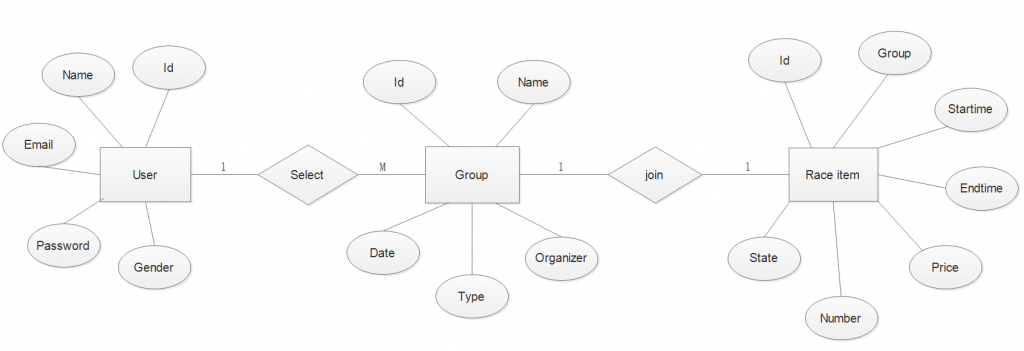
The ER diagram above indicates that a user can choose to enter multiple groups after registration, and a group will release a race task. The user can choose to participate in the group release race, complete the race to receive the bonus.
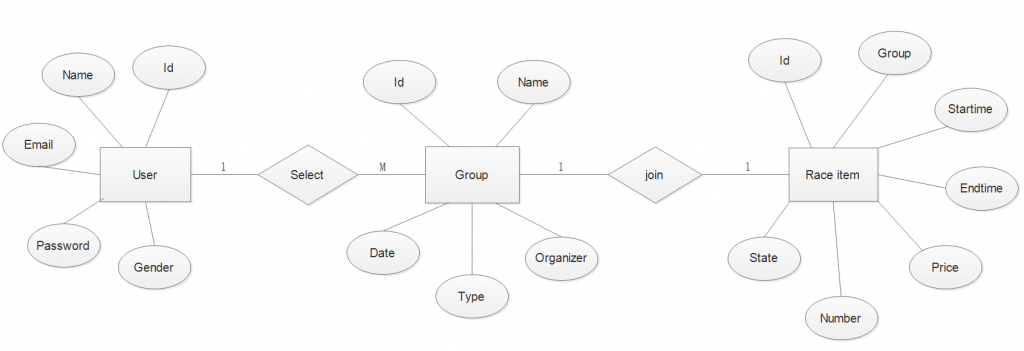
The ER diagram above indicates that a user can choose to enter multiple groups after registration, and a group will release a race task. The user can choose to participate in the group release race, complete the race to receive the bonus.
(1)User simple registration information table.
Tb_customer
| Fields | Type | Key | |
| Customer_id | int | PK | NOT NULL |
| Customer_password | varchar | – | NOT NULL |
| Customer_email | varchar | – | NOT NULL |
(2)Group information table
Tb_group
| Fields | Type | Key | |
| Group_id | int | PK | NOT NULL |
| Group_name | varchar | – | NOT NULL |
| Group_org | int | FK | NOT NULL |
| Group_Date | Date | – | NOT NULL |
| Group_type | varchar | – | NOT NULL |
(3) Friend information table
Tb_friend
| Fields | Type | Key | |
| Friend_id | int | PK | NOT NULL |
| Friend_user | int | FK | NOT NULL |
| Friend_Item | int | FK | NOT NULL |
| Friend_name | varchar | – | NOT NULL |
(4) Race information table
Tb_item
| Fields | Type | Key | |
| Item_id | int | PK | NOT NULL |
| Item_group | int | FK | NOT NULL |
| Item_startime | Date | – | NOT NULL |
| Item_endtime | Date | – | NOT NULL |
| Item_startprice | varchar | – | NOT NULL |
| Item_endprice | varchar | – | NOT NULL |
| Item_state | int | – | NOT NULL |
| Item_number | int | – | NOT NULL |
(5) User details table
Tb_user
| Fields | Type | Key | |
| User_id | int | PK | NOT NULL |
| User_name | varchar | – | NOT NULL |
| User_email | varchar | – | NOT NULL |
| User_tel | int | – | NOT NULL |
| User_signature | varchar | – | NOT NULL |
| User_gender | varchar | – | NOT NULL |
| User_item | int | FK | NOT NULL |
| User_friend | int | FK | NOT NULL |
| User_group | int | FK | NOT NULL |
| User_customer | int | FK | NOT NULL |
Based on the characteristics and experience of target users, typical user scenarios and user behaviors, we can analyze the user experience object, which is the final result expected. The core user experience goal of Carrot can be summarized as follows:
(1) User demand: fluent registration and login process.
User scenario: Download the product for the first time.
User behavior: Simple and clear registration process, necessary guidance for first use.
User experience goal: Start experiencing products with the fastest speed and the necessary knowledge.
Measurement index: The number of registered users.
(2) User demand: record movement track and data.
User scenario: Start moving.
User behavior: Get to know your track and data at the end of the day.
User experience goal: Enhance understanding of physical behavior and gain a sense of accomplishment.
Measurement index: The habit of using a product during exercise.
(3) User demand: viewing and sharing of sports results
User scenario: End of each exercise.
User behavior: Understand this exercise data, share statistics results page to Facebook, etc.
User experience goal: Understand the results of this exercise. Shows that I am a healthy, motivated person.
Measurement index: Sharing of a single exercise result page.
(4) User Requirements: join group
User scenario: Users hope to interact with the familiar friends in the platform or get to know like-minded friends and communicate with them.
User behavior: Invite friends, search for an account or add friends through a list of recommendations.
User experience goal: Sense of participation and belonging through social interaction within the platform.
Measurement index: Number of participants in the group.
(5) User demand: choose the race
User scenario: Before first use or before new race starts.
User behavior: Choose the level that suits you and participate in a competition that can enjoy a competitive atmosphere without much acquaintance.
User experience goal: Helps to persevere better and gain a sense of participation, bid farewell to a sense of loneliness alone.
Measurement index: The number of times to register and upload data, the frequency and viscosity of the user’s use of the product
(6) User demand: feedback
User scenario: When there is a suggestion or question.
User behavior: There are ways to feedback their own problems and opinions.
User experience goal: Think the product can be improved and reliable.
Measurement index: Number of feedback received.
(7) User demand: anti-cheating function
User scenario: Phased results update or final result bonus.
User behavior: Make sure your bonus is not reduced because someone cheats.
User experience goal: Trust in the fairness of the race.
Measurement index: The frequency and viscosity of the product used by the user.
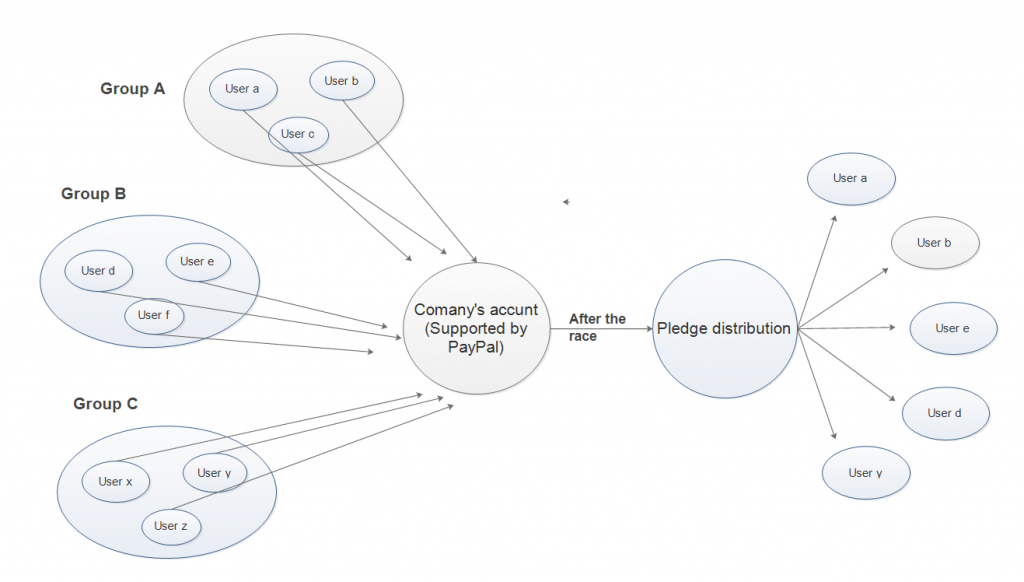
1. Every user has an account
2. Users’ payment account is PayPal
3. Company’s account is PayPal
4. The transaction happens directly between Company and User
5. Every group don’t have an independent account
For example, the group goal is people runs 50 kilometers in 21 days. The group is set up on May 21.
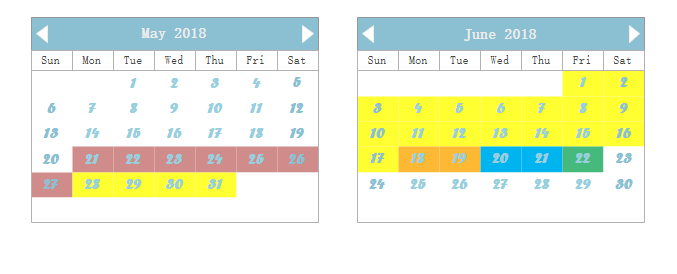 1. Sign up 05.21 – 05.27
1. Sign up 05.21 – 05.27
2. Race time 05.23 – 06.11
3. Upload the record 06.18 – 06.19
4. Check 06.20 – 06.21
5. Reward 06.22
Other Function
There are 5 features at the bottom of the interface, which are home page, tracking, add, message and personal homepage.
1.Tracking
The first picture below is recorded. Users can see the records of their movements and enter data in real time via mobile phone or sports bracelet. For users to view changes, they are divided into daily, weekly and monthly. Records will be kept.
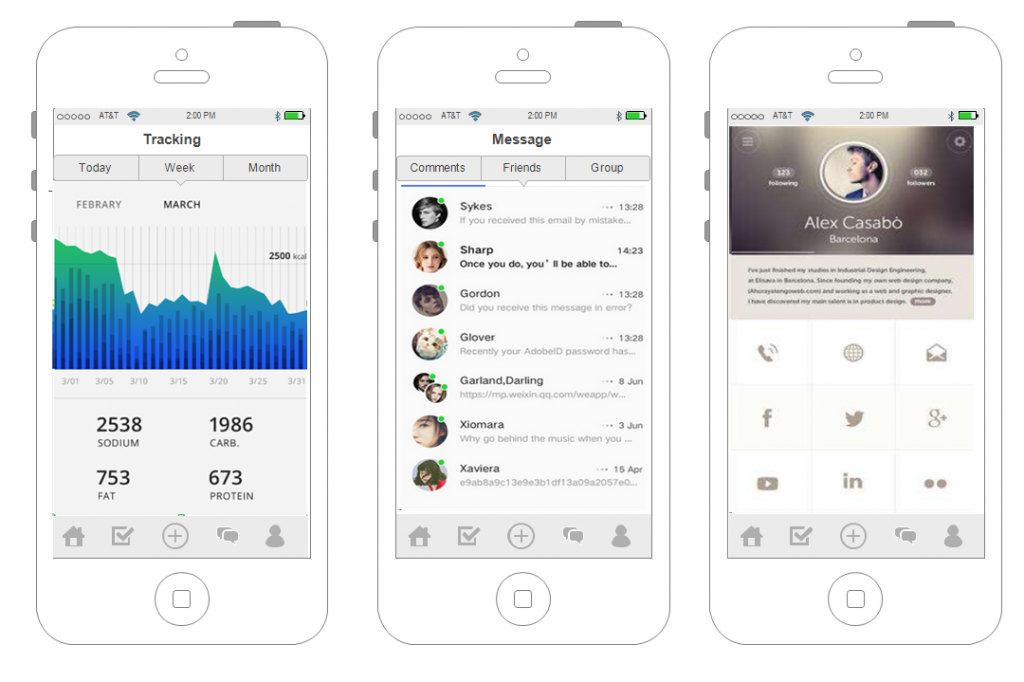
2.Message
The second picture is the message. It is divided into three columns, the user is dynamically commented, the private messages sent by the friend and the news update in the group. Click on each message to view and reply. Facilitate user operation and receive new messages.
3. Personal Homepage
The last picture is the personal homepage. Users can edit their personal data, display personalized signatures, and view their personal accounts. You can also choose to connect with Facebook, Twitter and other apps for easy sharing. The application Settings are also here.
4.Add
Click the add button at the bottom to display the interface. Users can choose to upload pictures, videos, notes and sports data from here. Users can choose to post their record to friends and group. Or set it to privacy and only show it to yourself. Users can also share Facebook, Twitter and other social platforms.
The last function to add is to create a group. When a favorite group is not found in the recommendation, the user can choose to create a group. The set of targets in this group and the start and end dates can be set by the user. The user can edit the group’s information to choose to publish. According to the group category system will be put in the corresponding recommendations. Users can also share group links to other platforms to attract more friends to join their group. Group activities can be carried out when the set date arrives.
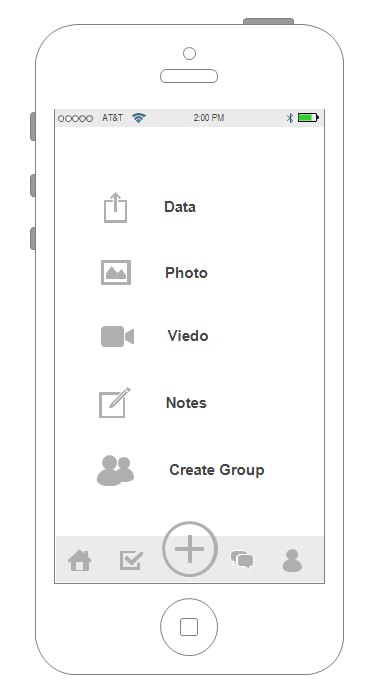
1.Login interface
Users can log in to their own account, and the first login user can choose to register. If you choose to remember me that can avoid landing next time, go straight to the homepage.
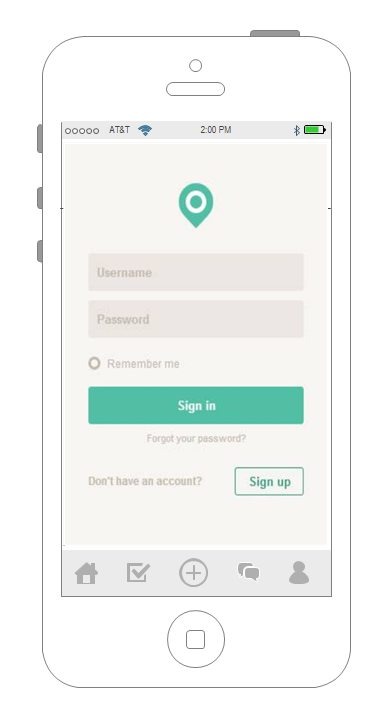
2.HomePage
The homepage is divided into three sections, Recommendation, Focus, and Friends.
The default is the second diagram, Focus. This is the group that the user is now joining, and each user can join more than one group. From here you can see the list of groups that have been added and the groups that have been there before.
The first picture is recommended, according to the user’s preference, intelligent recommendation is suitable for the people. The interface is shown in the waterfall plot and can be pulled down all the time. Each group displays target tasks and time as well as thumbnails. After the point is in the group detailed introduction, the user can choose whether to join.
The third picture is a friend. Users have added friends, and their tweets can be displayed here. Like running data, mood, photos, etc. Users can keep tabs on their friends’ dynamics and can comment on and thumb up.
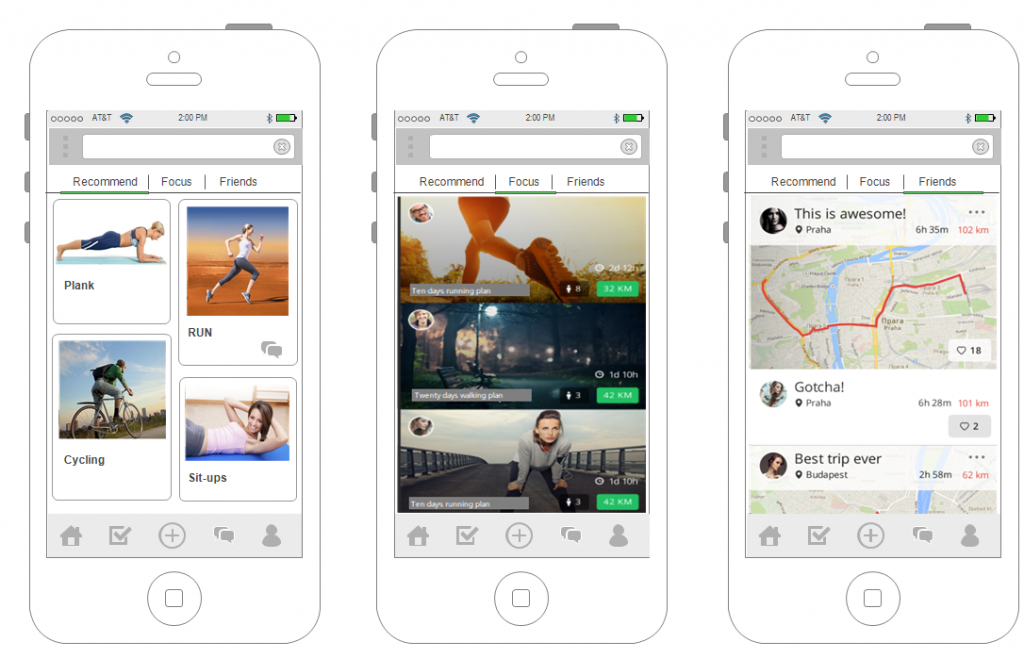
3.Group
After joining the group, you can see two columns, group members list and group discussion area. On the top of the head is the group goal and the beginning to end date. In the group membership list, click on the avatar to see the details of the user, and you can choose to add a friend and a private chat. Members of the discussion group can publish information, upload photos or record. You can talk about tasks and motivate each other. Users are free to speak. The group manager and can publish the task.
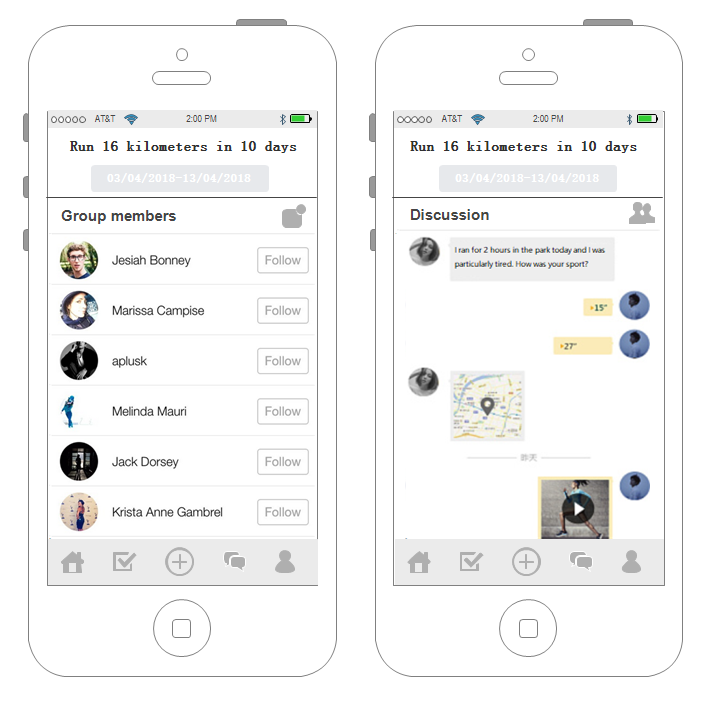
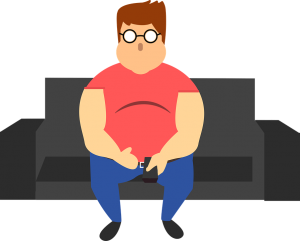
This is Ben. He is in his forties, and overweight. He has tried many times to loose weight in order to be healthier. However, Ben’s friends are also overweight and want to go to the bar instead of the gym. It is the same with his colleges.
When Ben was younger, he used to go running with his friend Steve, and he also used to play football. He misses having people around him that keeps him motivated to stay active, and the friendly competition that comes with it.
One day, Ben wants to make a change and decides to take a walk every day. His gets a fitbit, and wants to get the prescribed 10 000 steps in daily. He downloads Carrot, types in his goal, and finds a group of people who has the same goal as he does. The group has made a race; walking 300 000 steps in 30 days. Ben joins the group and bets the £1 the group has set up. Even if it is just £1, Ben doesn’t want to be one of the ones that looses his money in the end. He’d rather have the satisfaction of sharing the money from the people how didn’t achieve the goal the group had set up.
Every day, Ben picks up his phone and sees what the other group members are doing. The data from his fitbit is uploaded to the group timeline automatically. On days when he feels tired he gets motivated by seeing how the other members are taking their steps, because he doesn’t want to fall behind. He also makes friends with he other members. Him and Allen always gives each other a hard time if either of them doesn’t get their 10 000 per day that they need to achieve the goal.
At the end of the 30 days, Ben has walked 306 358 steps, and Carrot concludes that he has lived up the the goal the group set up. He now gets his £1 back, plus his share of the money from the group members that did not achieve the goal. Ben feels rewarded and he wants to stay in contact with the other group members. Therefore, he sets out a new goal: to go for a 1 mile run, twice a week. he creates a new race and all members of the group joins him. He also invites some of his friends from work to join.
Carrot created the community, accountability and incentive Ben needed to reach his goals.
The main functions of carrot app are divided into 4 blocks. First, open the app and enter the homepage after login.
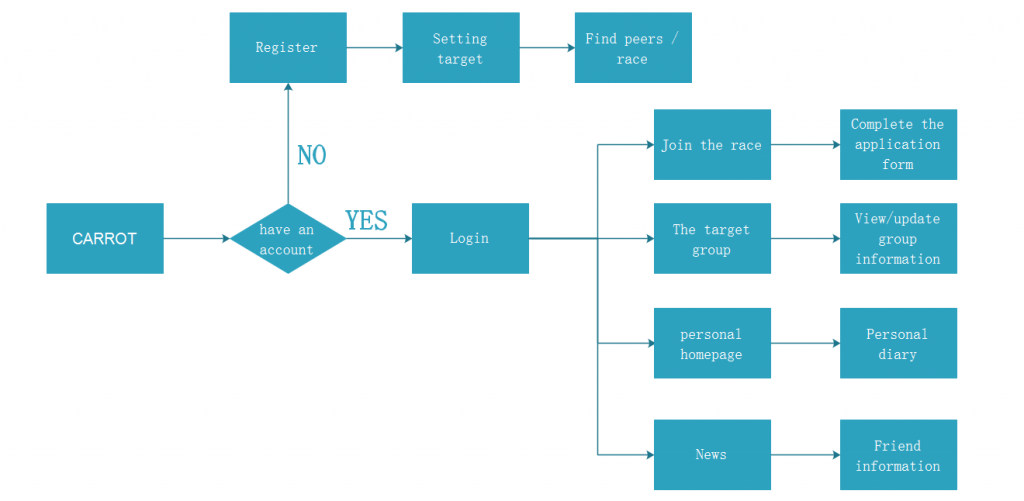
Function 1, join the race
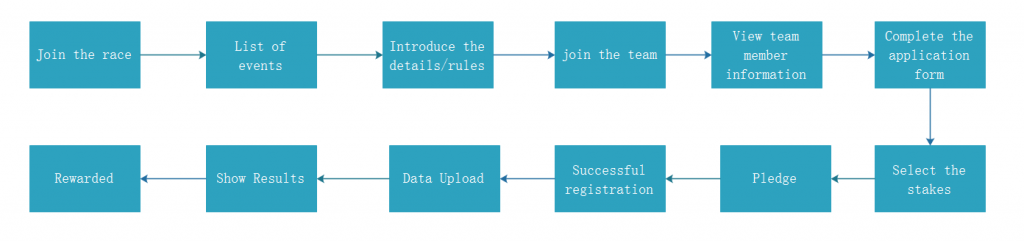
Function 2, join the target group
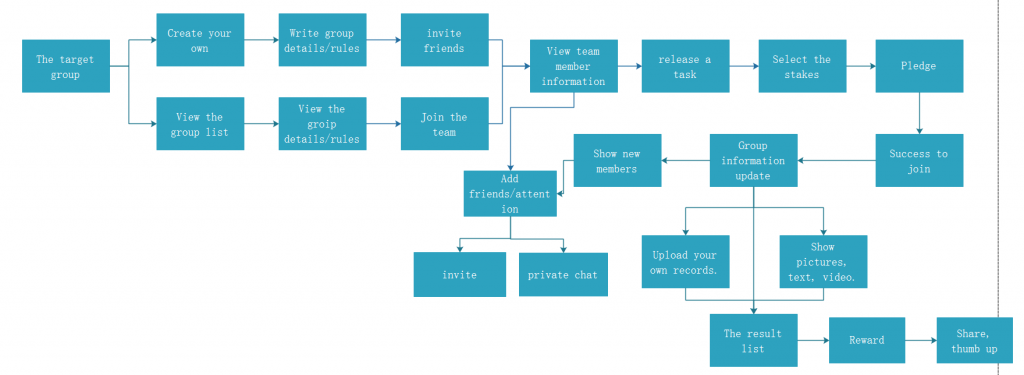
Function 3, view your personal homepage
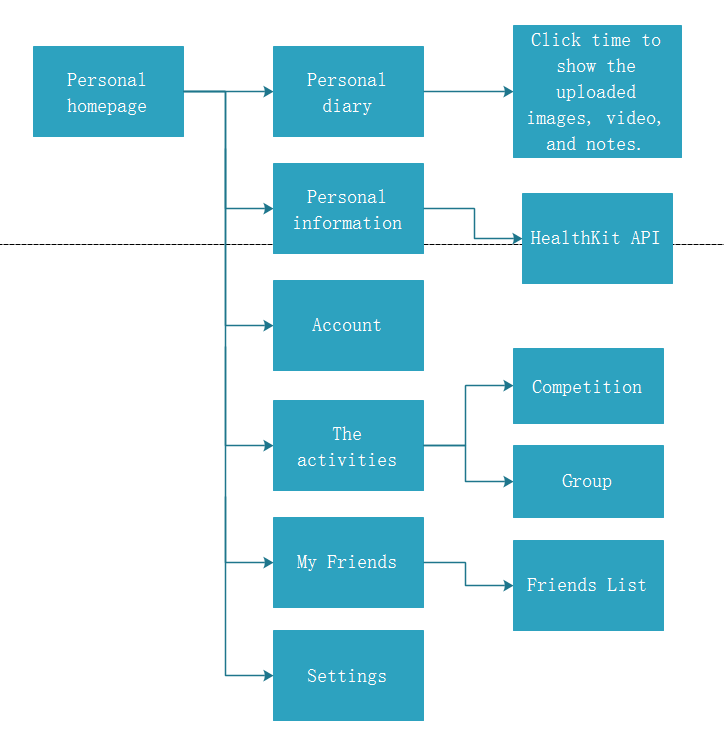
Function 4, view the news
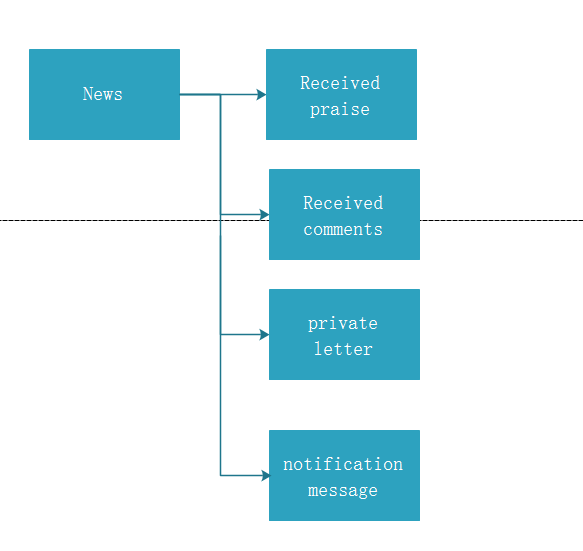
“Carrot and stick” model is the most obvious feature that makes Carrot different from other similar application. Carrot means rewards and stick means punishment. This is a creative idea to motivate people to keep exercising. Additionally, this function is not compulsive, users could use it and could refuse as well. It is flexible. This article will discuss how it works and what measures could be taken to make sure it does work.
How does “carrot and stick” work?
Every user could create a group in the application. Take running as an example. A runner could create a 5km running group and anyone can join this group. Group members could set a goal of every race in the group, for example, finishing 5km running in 30mins. Group creator sets the amount of money every group member should pledge before a race. And the amount could be discussed and decided by group members as well. After a race, people who finished 5km in 30mins will get the reward raised by all group members while people fail to finish the goal will lose their pledge. The reward will be equally distributed to all winners.
How to make people exercise for health rather than money?
The high reward will make people run for money rather than health. To avoid this, we should set rules about the upper limit of pledge and reward distribution. Everyone’s contribution should be less than 1 pound and maybe 20 pence is enough. What’s more, we should also be careful about the definition of the winner. If winners are few, every winner will get more money while others will feel unfair. So we should set rules to enlarge the number of winners. Of course, we have a clear ranking, but the goal should be set lower which could make sure most people could finish the goal and win reward. There are rich statistical data about people’s average record. The system will regulate the upper goal based on sports data which will guarantee the group goal is general rather than professional. In this way, there will be less economic interest involved and every group member could have the chance to win and will lose less money if they fail to get the goal.
How to avoid cheat?
Since this model involves with pecuniary benefit, to get reward some people may cheat in the race(dog wearing devices, handshaking, etc.). As a result, there should be technologies measures to avoid these situations. Firstly, the Motion trail must display on your application vision based on GPS and anyone else in the same group with you will watch and supervise it. Secondly, your real-time speed will display on the application and the system could detect it. If it is above the normal level, it will be regarded as a cheat. And the cheater will lose their pledge in this race.
These rules and technologies cannot absolutely avoid cheat, but it could substantially guarantee a fair race and encourage people to keep exercise to seek a healthy lifestyle.