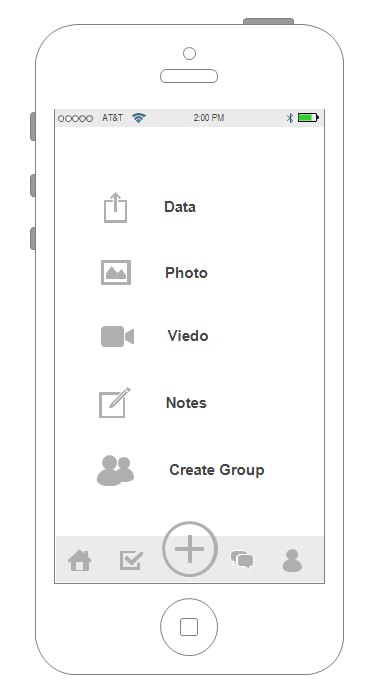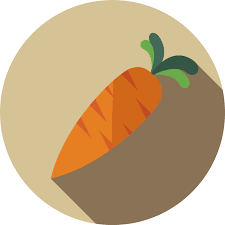Other Function
There are 5 features at the bottom of the interface, which are home page, tracking, add, message and personal homepage.
1.Tracking
The first picture below is recorded. Users can see the records of their movements and enter data in real time via mobile phone or sports bracelet. For users to view changes, they are divided into daily, weekly and monthly. Records will be kept.
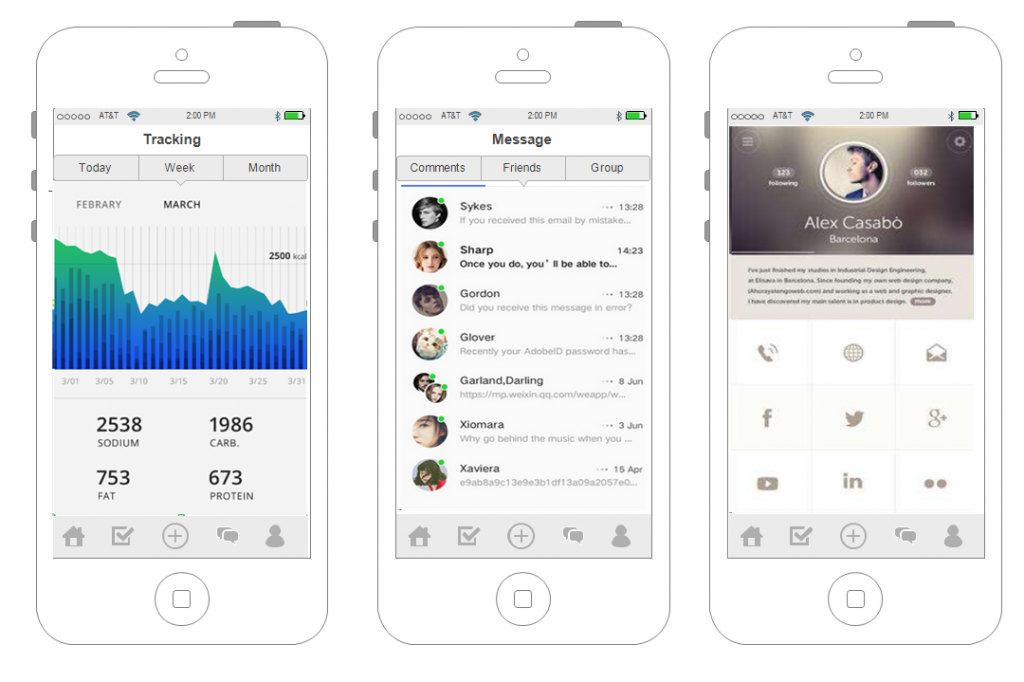
2.Message
The second picture is the message. It is divided into three columns, the user is dynamically commented, the private messages sent by the friend and the news update in the group. Click on each message to view and reply. Facilitate user operation and receive new messages.
3. Personal Homepage
The last picture is the personal homepage. Users can edit their personal data, display personalized signatures, and view their personal accounts. You can also choose to connect with Facebook, Twitter and other apps for easy sharing. The application Settings are also here.
4.Add
Click the add button at the bottom to display the interface. Users can choose to upload pictures, videos, notes and sports data from here. Users can choose to post their record to friends and group. Or set it to privacy and only show it to yourself. Users can also share Facebook, Twitter and other social platforms.
The last function to add is to create a group. When a favorite group is not found in the recommendation, the user can choose to create a group. The set of targets in this group and the start and end dates can be set by the user. The user can edit the group’s information to choose to publish. According to the group category system will be put in the corresponding recommendations. Users can also share group links to other platforms to attract more friends to join their group. Group activities can be carried out when the set date arrives.