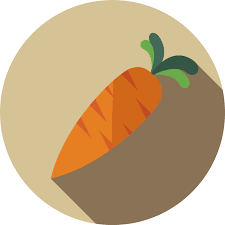The ambition to improve oneself and to achieve a goal is for everyone, regardless of age, interests, and how much a person usually uses a smartphone. Therefor, the Kanton team is dedicated to build Carrot in a way that make it useful for users of all levels of web literacy.
We will use Eshet-Alkalai’s article about the five skills of web literacy as a framework. We will not engage in the debate of what age groups or generation may have more or less of certain literacy skills; We will simply consider all the skills in the design of Carrot.
The five skills are:
1. Photo/Visual
Esher-Alkalai writes “People with photo-visual literacy have good visual memory and strong intuitive-associative thinking, which helps them decode and understand visual messages easily and fluently.”
What we take away from this is that Carrot should not require good visual memory or strong intuitive-associative thinking to accommodate the people who does not have good photo-visual literacy. We will therefore make the pages in Carrot very easy to distinguish from each other, and hence easy to understand. We will also be mindful of what message on a given page is the most important, and try to make this visually prominent. For example, when the user is supposed to write down their goal, the textbox with button will be in the middle of the page and we will endeavour to reduce distracting options as far as possible.
2. Reproduction
“Digital reproduction literacy is the ability to create a meaningful, authentic, and creative work or interpretation, by integrating existing independent pieces of information.”
Eshet-Alkalai, 2004
Since Carrot is not about content creation, this does not really apply. The data will be uploaded automatically, and comments and messages will be voluntary.
3. Branching/Hypermedia
“People with good branching literacy are characterized by a good sense of multidimensional spatial orientation, that is, the ability to avoid loosing orientation when surfing through the labyrinth of lanes that characterizes the hyperspace.”
Eshet-Alkalai, 2004
A telephone conversation I’ve had many times:
Me: “Click the OK button”
Grandpa: “What OK button?”
Me: “The one in the lower right corner of the Properties window”
Grandpa: “I don’t see a Properties window”
Me: “But you just had it up, where did it go?”
Grandpa: “It just disappeared”
Me: “Ok, so click File, and then Properties.”
Grandpa: “I don’t see a file, it only says Google.”
Me: “But we were just in Word, how did you end up in the internet browser”
Grandpa: “I don’t know”
…
I had many similar conversations with my grandpa in the early noughts. However, since my grandpa, who is now 90 years old, got an iPhone, these phone calls has been on a steady decline. He can perfectly manage it, because the navigation is very clear. There is a home screen which is clearly recognisable, and whenever he wants to go back to it, he just presses the home button. The simplicity helps him with the multidimensional spatial orientation and he doesn’t get lost like he did in Windows 98.
For my grandpa, and others who struggle with Branching/Hypermedia literacy, Carrot will have very simple navigation. While a race is in progress, the user will always come to the race timeline when they open the app. Whenever the user goes of this page, there will be a “back” which will always lead back to the race timeline in as few steps as possible. Any other pages will also be visually easily distinguishable from the race timeline.
4. Information
“Information-literate people think critically, and are always ready to doubt the quality of information. They are not tempted to take information for granted, even when it seems ‘authoritative’ and valid.”
Eshet-Alkalai, 2004
This is a warning that some people might question whether Tom really did his 5 mile run like it says on the timeline. For these people, more detail will be helpful. Therefore, every event on the timeline will be clickable and details will be displayed. Seeing the route, how long it took, max speed, etc will help to give legitimacy to Tom’s run.
5. Socia-Emotional
“socio- emotionally-literate users can be described as those who are willing to share data and knowledge with others, capable of information evaluation and abstract thinking, and able to collaboratively construct knowledge”
Eshet-Alkalai, 2004
Some people want to share more, some less. The ability to comment and post pictures on the race timeline will provide an outlet for those who want to share more. However, the Carrot concept will work even for the people who want to share less.
Conclusion
Uncluttered design, clearly distinguishable pages, clear navigation, and the ability to post to the timeline will make Carrot an app for everyone. Finally my grandfather will have a peer group to help him achieve his fitness goals.