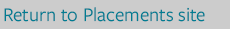Your jobs board has been designed to be intuitive and hassle-free. Every job we list has been carefully vetted by the Placements Office before it is posted on the board. Click the links below to learn more about the process:
How do I…
search for jobs
apply for jobs
Each organisation we work with has their own independent application process, and all roles are decided after a process of competitive selection.
For the majority of roles, you should select the “Request more details” button at the end of the advert, complete the form, and then follow the instructions which are sent to your University email address. For some roles, you may be asked to submit your application directly via the Placements Office.
In order to maintain the jobs board and support your job search, it is vital that we know which jobs you have applied for. You must therefore let us know when you have officially applied for a role, either by emailing placements.fbla@soton.ac.uk, or by responding to the original email which gives you details of how to apply.
submit a great application
The most important thing to do is research! Almost all of the organisations we work with provide detailed job descriptions and person specifications which identify the skills and knowledge required by the role. You must complete the application form with these competencies in mind, and show that you have really thought about the role being offered.
The University’s Careers service offers advice and assistance to students looking to improve their CV or application technique. You should use this valuable service in order to enhance your applications. Your personal tutor may also be well-placed to offer you advice.
If you’re studying on a degree including a placement year, you should also use your online placement preparation course.
enquire about a specific role
set up email alerts for new jobs
Setting up email alerts is simple and hassle free. We encourage you to setup quite broad alerts to ensure that you do not miss out on valuable opportunities.
First, create a search on the jobs board which matches the alert that you want to create. For example, if you want to receive email alerts for accounting placements in the UK, search “Accounting”, “UK”, and select “Placement”. Click “filter results” to see your results.
To create your email alert, you then click ‘Subscribe now’ to the right of your search results. Enter your email address, then select your preferred frequency. We recommend ‘daily’ to ensure that you don’t miss out on opportunities with a short application window. Hit subscribe and you will be sent an email whenever a new job is posted which matches your search.
You can create as many searches as you like so you might like to create several to make sure no jobs go past you!
If you want, you can also create a custom RSS feed using the same technique.
You can find lots of answers to your questions on our FAQ page, but if you have any other questions, please email us: placements.fbla@soton.ac.uk