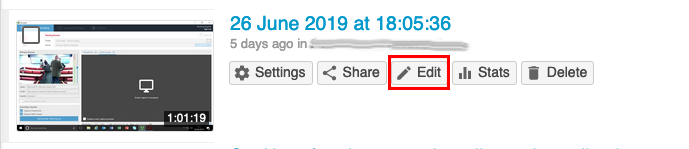Follow these instructions to load the Panopto editor interface
- Go to https://southampton.cloud.panopto.eu and find your video. You may find it helpful to search for the name of the presentation or browse through the folders on the left hand side.
- Hover your mouse over the title of the video you wish to edit, but do not click
- Some new buttons will appear, click on Edit