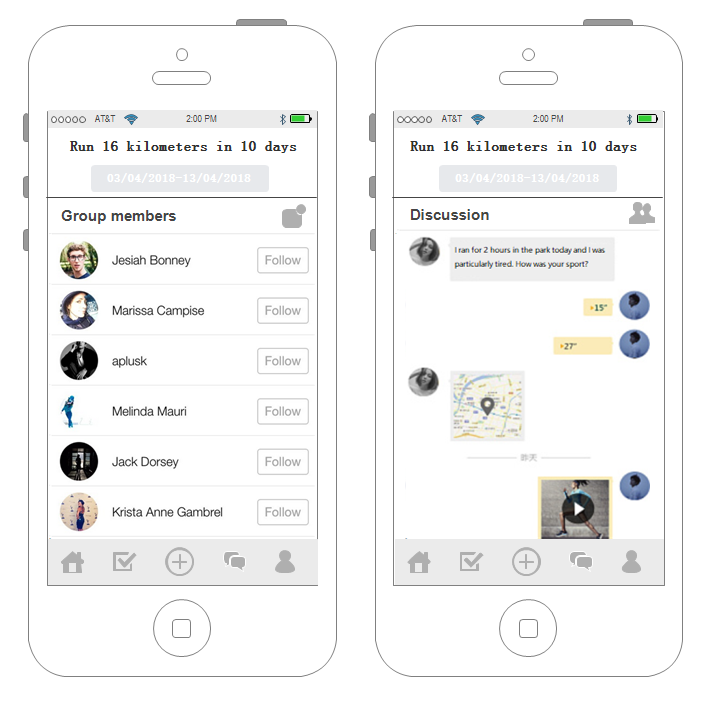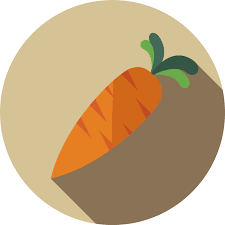1.Login interface
Users can log in to their own account, and the first login user can choose to register. If you choose to remember me that can avoid landing next time, go straight to the homepage.
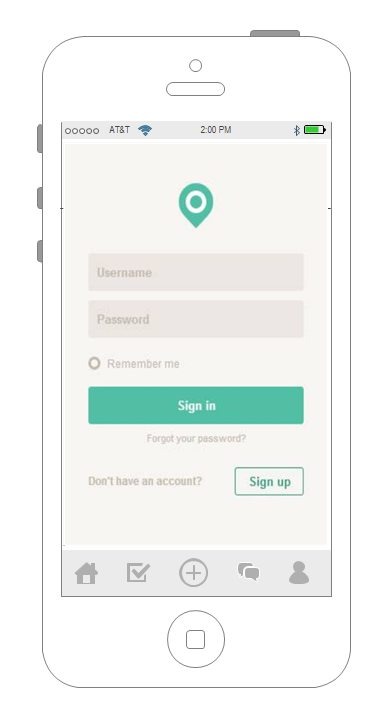
2.HomePage
The homepage is divided into three sections, Recommendation, Focus, and Friends.
The default is the second diagram, Focus. This is the group that the user is now joining, and each user can join more than one group. From here you can see the list of groups that have been added and the groups that have been there before.
The first picture is recommended, according to the user’s preference, intelligent recommendation is suitable for the people. The interface is shown in the waterfall plot and can be pulled down all the time. Each group displays target tasks and time as well as thumbnails. After the point is in the group detailed introduction, the user can choose whether to join.
The third picture is a friend. Users have added friends, and their tweets can be displayed here. Like running data, mood, photos, etc. Users can keep tabs on their friends’ dynamics and can comment on and thumb up.
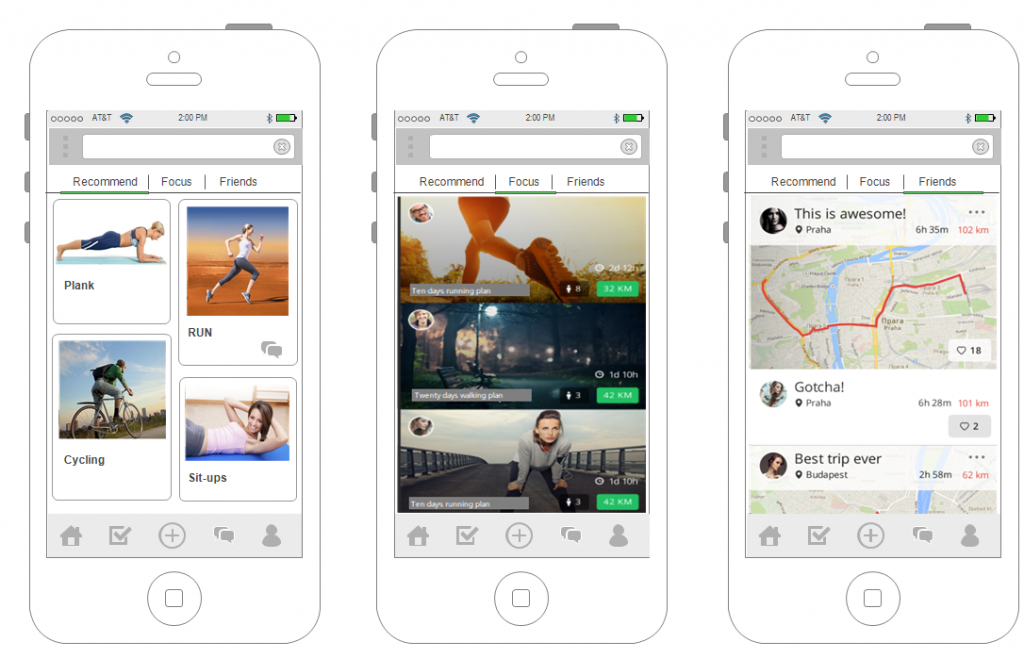
3.Group
After joining the group, you can see two columns, group members list and group discussion area. On the top of the head is the group goal and the beginning to end date. In the group membership list, click on the avatar to see the details of the user, and you can choose to add a friend and a private chat. Members of the discussion group can publish information, upload photos or record. You can talk about tasks and motivate each other. Users are free to speak. The group manager and can publish the task.