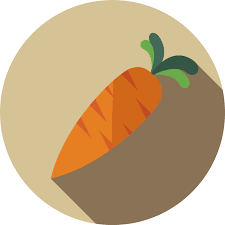First page you get to when starting the app for the first time.
This page gives the user a general idea of what steps are involved in using the app. The start button will start them off. Other than this button, there is nothing else to do.

Setting goal
The four steps have now moved to the top, with one emphasised. This is to make it easy for the user to understand the navigation. All the user have to do on this page is to write down what their goal is.

Find peers / race
Based on what the user wrote on the previous page, Carrot have produced a list of races that seem to have similar goals as the user has. The user can now browse the different races and find one that fits them. If they can’t find one, they can create their own race.

Waiting for the race to begin
Each race will have a starting point and an end point in time. During the time before the race starts, people can join the race, check out the other members of the group, and start messaging and commenting.

Race time
Once the race starts, the race timeline page is what the user will be visiting. Here their workouts (or other activities) are posted automatically, and they can also post on this timeline.